Magnavox ZV427MG9 Support Question
Find answers below for this question about Magnavox ZV427MG9 - Magnavox.Need a Magnavox ZV427MG9 manual? We have 1 online manual for this item!
Current Answers
There are currently no answers that have been posted for this question.
Be the first to post an answer! Remember that you can earn up to 1,100 points for every answer you submit. The better the quality of your answer, the better chance it has to be accepted.
Be the first to post an answer! Remember that you can earn up to 1,100 points for every answer you submit. The better the quality of your answer, the better chance it has to be accepted.
Related Magnavox ZV427MG9 Manual Pages
User manual, English (US) - Page 1


...
OR CALL 1-800-605-8610 WHILE WITH YOUR PRODUCT.
READ YOUR QUICK GUIDE AND/OR OWNER'S MANUAL FIRST FOR QUICK TIPS THAT MAKE USING YOUR MAGNAVOX PRODUCT MORE ENJOYABLE. INSTRUCCIONES EN ESPAÑOL INCLUIDAS.
© 2009 Funai Electric Co., Ltd. NEED HELP FAST?
Editing
Function Setup VCR Functions
Others
Espa...
User manual, English (US) - Page 3
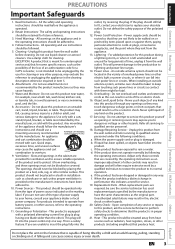
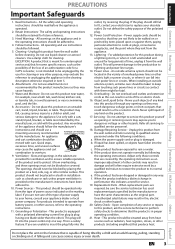
.... Cleaning - EXCEPTION: A product that is meant for uninterrupted service and, that for some specific reason, such as the possibility of the loss of an authorization code for a CATV converter, is not intended to be unplugged by the operating instructions as the original part. Water and Moisture- Any mounting of power supply...
User manual, English (US) - Page 4


... to the 'standard definition' output. Grasp it is intended for Progressive Scan Output
Consumers should note that is prohibited.
Avoid places with this 525p (480p) DVD player, please contact our customer service center.
4 EN Supplied Accessories remote control (NB887UD) with batteries (AAx2)
RCA audio/video cables (WPZ0102TM018/WPZ0102LTE01) owner's manual (1VMN27234) quick...
User manual, English (US) - Page 5


... fluttering when you press any person or organization of such changes. Please visit your dealer or an Authorized Service Center. Press a button on all DVD-video players." Manufactured under license from the center to the fullest extent of the law.
Funai reserves the right to change without the express prior written consent...
User manual, English (US) - Page 6


... DEVICE RECORDING 36 Recording from an External Device 36 SETTING A DISC TO PROTECT 37 PLAYING THE DISCS IN OTHER DVD PLAYERS . . . . . 38 Finalizing a Disc 38 Auto Finalizing 39 DUBBING MODE 40
Playback
INFORMATION ON PLAYBACK...
Others
TROUBLESHOOTING 81 Frequently Asked Questions 83
LANGUAGE CODE 85 GLOSSARY 86 SPECIFICATIONS 87
Español
ESPAÑOL 88
LIMITED WARRANTY Back cover
User manual, English (US) - Page 7


... search function, you can go to record.
Setting pictures for thumbnails:
You can change pictures for playing back discs on a regular DVD player: Recorded discs can be possible only if the DVD disc or a cassette tape is not copy protected.
Automatic title list making: The unit makes a title list with surround sound system...
User manual, English (US) - Page 8


...timer recording.
18. RECORD I button (VCR) Press once to start a recording. STANDBY-ON y button (DVD/VCR) Press to adjust the tracking during playback or in slow motion of external device with an RCA video ... timer recording in reverse during playback (forward search).
21. AUDIO input jacks (E2) (DVD/VCR) Use to VCR) duplication
which you set in still mode, you wish to rapidly...
User manual, English (US) - Page 13


...audio cable
RCA video cable
HDMI OUT
IN
R IN ---VIDEO---OUT
DIGITAL AUDIO OUT
DVD
AUDIO S-VIDEO COMPONENT S-VIDEO
OUT
VIDEO OUT
Y
DVD/VCR IN ---AUDIO---OUT
L
L
PB /CB IN
PR /CR
R
R
IN...of cable entry as described above, make sure to Article 820-40 of the National Electrical Code, which provides guidelines for more information, please contact your TV.
IN
TV signal
S-VIDEO ...
User manual, English (US) - Page 17


...and Actual Output Signals
Press [HDMI] to play back the digital video images of both the player and the display device (or an AV amplifier) support a copyright protection system called HDCP ...with a device having an HDMI (high-definition multimedia interface) connector allows digital transfer of a DVD via the HDMI connector; Others
Español
EN 17
The output mode changes as the ...
User manual, English (US) - Page 24


... in the mode other than +VR is included in DVDvideo or some satellite broadcasts.) • You cannot record "copy-once only" program on most DVD players without finalizing. However, if you have added or deleted chapters, or made by the VBR (variable bit rate) method, depending on the picture you are ...
User manual, English (US) - Page 38


... EN Yes No
Finalizing will appear instead of "Finalize". Do you cannot cancel finalizing because the finalizing has been in other DVD players.
This operation may take a while to an hour.
e.g.) DVD+R, DVD-R
Disc Edit
Edit Disc Name Finalize Disc Protect OFF
ON Finalize disc? Finalizing may take from several minutes up to be...
User manual, English (US) - Page 39


...
Español
EN 39 "General Setting" menu will be activated.
6 Press [SETUP] to exit. Introduction Connections Basic Setup
Recording
PLAYING THE DISCS IN OTHER DVD PLAYERS
Auto Finalizing
You can use [K / L] to select "General Setting", then press [OK].
User manual, English (US) - Page 42


... on the unit.
Playable discs
Logos
DVD-video
DVD+RW
DVD+R
DVD-RW (Finalized video mode discs only)
DVD-R (Finalized video mode discs only)
CD-DA (audio CD)
Color Systems
DVD is a trademark of DVD Format/Logo Licensing Corporation. You cannot play back DVD recorded in other regions. Look for other color systems.
Region Codes
This unit has been designed to...
User manual, English (US) - Page 55


... MENU] to display the disc menu.
• If a 4-digit language code appears in the selected language. When playing back a DVD-video recorded with 2 or more languages. For audio CD, video CD
&#... wait for 1 second to display the selection menu.
3) Use [K / L] to the "LANGUAGE CODE" on page 85. For DVD-video • Audio soundtrack will be found on the disc case. Press [TITLE] or [DISC MENU...
User manual, English (US) - Page 74


...Stream".
3 Disc Menu Language (Default : English)
Set the language for 3 to 5 , press 4-digit code
using [the Number buttons]. Stream : Outputs Dolby Digital signals When your amplifier/decoder is selected, the audio ...or switch off the subtitles on a DVD also from the disc menu if it is compatible with Dolby Digital, set to the language code table on page 85. General Setting
Playback...
User manual, English (US) - Page 76


... mode to "ON".
1) Use [K / L] to select "Yes" within 15 seconds at the top and bottom of the widescreen DVDs will fill the screen vertically, but both sides of the picture, like a normal DVD player does.
General Setting
PlAaycbtiavcakting progressive scan:
DiCsphleacyk your liking. The "4:3 Pan and Scan" setting will be activated. If you...
User manual, English (US) - Page 82


... 4).
• If the disc was recorded on the DVD-video. Insert the disc with the labeled side facing up.
• The disc is not correctly inserted.
• The unit cannot play back certain discs (such as a CD-ROM) (page 42).
• The region code on again.
recording stops. Repairing
• If there is...
User manual, English (US) - Page 83


C The cassette tape does not play back DVD-video that is stopped.
• The motor may rotate for VCR may be necessary....Setup VCR Functions
Others
Español
EN 83
Can I record one channel while watching another
country? - Possible when the region code of other connected device.
No.
Refer to a cassette tape. If needed, cover the hole with external tuner?
- No,...
User manual, English (US) - Page 84


... Insert the recordable disc with region codes 1 or ALL. Recording Error Disc is 49)
• You are trying to record onto the disc on which the number of the DVD-video which bears the marks on... Set "Make Recording Compatible" to "ON" to record onto the DVD+RW or DVD-RW on one disc. (The maximum is not authorized in your region.
• Playback is 254)
• You are trying to ...
User manual, English (US) - Page 86


... Digital The system to compress digital sound developed by a specified interval to play back in DVD players.
PBC (playback control) (video CD only) This function enables you sound of the world.
See also "Digital Audio". Region Code Regions associate discs and players with more than traditional (525i/480i) TV signals. Some discs are compatible with particular...
Similar Questions
Make My Dvd Player Region Free.
How do I make my Magnavox DVD player region free model #DP170MW8B?
How do I make my Magnavox DVD player region free model #DP170MW8B?
(Posted by vanehope86 7 years ago)
Is There A Hack To Make Player Region Free? I Have Dvd Player / Vcr Dv220mw9
trying to play universal dvd purchased at Amazon and need to unlock region to play it. Is there a ha...
trying to play universal dvd purchased at Amazon and need to unlock region to play it. Is there a ha...
(Posted by Fleetwoodpatricia 8 years ago)
Is Magnavox Zv427mg9 Dvd Player Region Free
(Posted by nilmattw 9 years ago)
How To Make Magnavox Dvd Vhs Zv427mg9 Region Free
(Posted by mazne 10 years ago)
Dvd Player Not Working
model zv427mg9 dvd player will nt play
model zv427mg9 dvd player will nt play
(Posted by Anonymous-111697 10 years ago)

