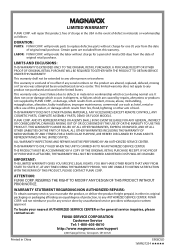Magnavox ZV427MG9 Support Question
Find answers below for this question about Magnavox ZV427MG9 - Magnavox.Need a Magnavox ZV427MG9 manual? We have 1 online manual for this item!
Question posted by rachelmarion67 on October 15th, 2018
How To Change Regions On Model Number Zv427mg9a
Wanna change regions on Model number ZV427MG9V
Current Answers
Answer #1: Posted by Odin on October 15th, 2018 11:55 AM
Sorry to say, you can't simply change regions. It's possible to make your player region-free. See http://www.floodle.net/extra/ebayinfo/region_free_dvd.html. Or you can buy a region-free player. See http://www.regionfreedvd.net/buying-guide.html.
Hope this is useful. Please don't forget to click the Accept This Answer button if you do accept it. My aim is to provide reliable helpful answers, not just a lot of them. See https://www.helpowl.com/profile/Odin.
Related Magnavox ZV427MG9 Manual Pages
Similar Questions
How Do I Change Dvd Player From Region 1 To 0
magnavox 170MW8B-1080P upconversionMODEL: E6E73UDVersion: 1.15Region:1What steps do I take to change...
magnavox 170MW8B-1080P upconversionMODEL: E6E73UDVersion: 1.15Region:1What steps do I take to change...
(Posted by vanehope86 7 years ago)
Is There A Hack To Make Player Region Free? I Have Dvd Player / Vcr Dv220mw9
trying to play universal dvd purchased at Amazon and need to unlock region to play it. Is there a ha...
trying to play universal dvd purchased at Amazon and need to unlock region to play it. Is there a ha...
(Posted by Fleetwoodpatricia 8 years ago)
Is Magnavox Zv427mg9 Dvd Player Region Free
(Posted by nilmattw 9 years ago)
How To Make Magnavox Dvd Vhs Zv427mg9 Region Free
(Posted by mazne 10 years ago)
Dvd Player Not Working
model zv427mg9 dvd player will nt play
model zv427mg9 dvd player will nt play
(Posted by Anonymous-111697 10 years ago)