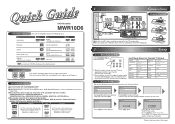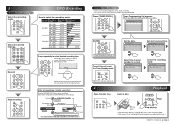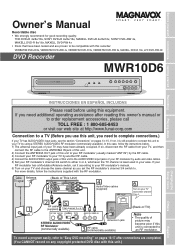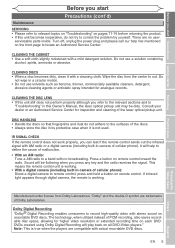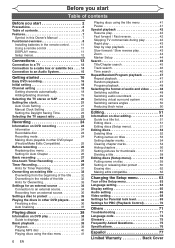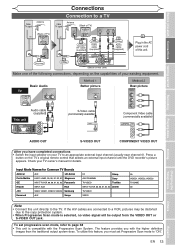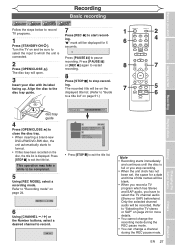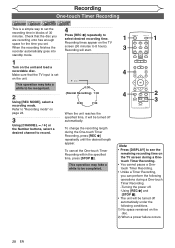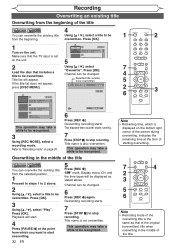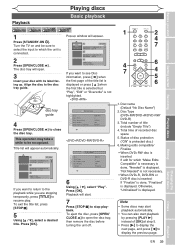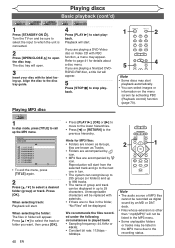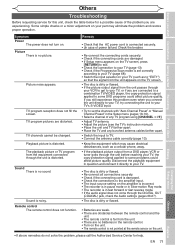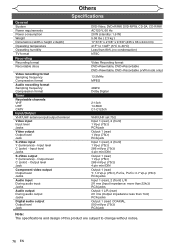Magnavox MWR10D6 Support Question
Find answers below for this question about Magnavox MWR10D6 - DVD Recorder With TV Tuner.Need a Magnavox MWR10D6 manual? We have 1 online manual for this item!
Question posted by harebhare on January 1st, 2013
Built-in Tuner
Does the Magnavox MWR10D6 recorder have a built-in tuner?
Current Answers
Related Magnavox MWR10D6 Manual Pages
Similar Questions
Is This Dvd Player And Recorder Multi Regions.
(Posted by lbwoods4970 9 years ago)
Vcr On Dvd Recorder/vcr Will Not Record.
VCR on DVD Recorder/VCR will not record. VCR will play video, but can not record on VHS tape.
VCR on DVD Recorder/VCR will not record. VCR will play video, but can not record on VHS tape.
(Posted by jdharrington 9 years ago)
Why Does My Magnavox Dvd Recorder/vcr With Digital Tuner, Zv450mw8 Stop Taping
and eject tape?
and eject tape?
(Posted by xeropoppy6 10 years ago)
Dog Chewed Mwr10d6 Dvd Remove. Need Code For Universal Remote.
Need a remote code for Magnavox DVD player MWR10D6 that will work on a universal remote.
Need a remote code for Magnavox DVD player MWR10D6 that will work on a universal remote.
(Posted by lisajuncmale 11 years ago)
I Have A Magnavox Vcr/dvd Recorder Purchased An External Tuner. Hook All Cablesa
and wires it wont scan any channel on the tv i also hooked up exturnal tuner????
and wires it wont scan any channel on the tv i also hooked up exturnal tuner????
(Posted by bpj1964 12 years ago)