Magnavox MSR90D6 Support Question
Find answers below for this question about Magnavox MSR90D6 - Dvd Recorder Magnovox.Need a Magnavox MSR90D6 manual? We have 1 online manual for this item!
Question posted by Psrenta on January 27th, 2013
Finalize A Dvd.
I can't remember how to finalize a DVD. Can you please help. Thank you.
Current Answers
There are currently no answers that have been posted for this question.
Be the first to post an answer! Remember that you can earn up to 1,100 points for every answer you submit. The better the quality of your answer, the better chance it has to be accepted.
Be the first to post an answer! Remember that you can earn up to 1,100 points for every answer you submit. The better the quality of your answer, the better chance it has to be accepted.
Related Magnavox MSR90D6 Manual Pages
Quick Start Guide - Page 1
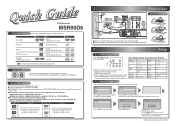
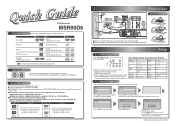
... / year). IDVD-R/DVD+R discs can record to once. Recordable discs
This unit can only be compatible with DVD+VR mode. Initial Setup
English Français Español
Initial Setup Channel Preset
CH 1 Auto Presetting Now
Using [K/ L], select your area.
IThis unit formats discs with this sheet.
DVD Recorder
MSR90D6
Playable discs
Disc DVD-VIDEO
This unit...
Quick Start Guide - Page 2


... Standby mode. Mode
ENTER! JAN/01 12:57AM
2. ---
3. ---
4. ---
5. ---
6. ---
7. ---
8. --- Timer Programming
Date
Start
1. DVD Recording
How to record. Select any blank line with [K/ L] when playing titles recorded by this unit. )
1VMN22174 / E7A61UD_QG Set start .
Finalize DVD-RW/-R/+R discs after editing. Turn off automatically. Timer Programming
Date
Start
1. JAN...
Quick Start Guide - Page 3


....funai-corp.com
Connection to an RF modulator. In this case, follow the instructions supplied with this recorder:
VERBATIM DVD+R 8x, VERBATIM DVD+RW 4x, VERBATIM DVD-R 8x, VERBATIM DVD-RW 2x, MAXELL DVD-R 16x, JVC DVD-RW 4x
DVD Recorder
MSR90D6
Playing discs
Editing
Changing the Setup menu
INSTRUCCIONES EN ESPAÑOL INCLUIDAS
Please read before using a STEREO...
Quick Start Guide - Page 8


... TV aspect ratio 23
Recording 24
Information on DVD recording 24 Information 24 Recordable disc 24 Recording mode 24 Making discs playable in other DVD player (Finalize/Make Edits Compatible 25
Before recording 26 Replacing disc menu 26 Setting for Auto Chapter 26
Basic recording 27 One-touch Timer Recording 28 Timer Recording 29
Hints for Timer Recording 31 Overwriting an existing...
Quick Start Guide - Page 9


... you can easily find the part you do not need to operate. *DVD-RW (VR mode) disc is pressed during recording, the recording time will need anymore. Search for what disc type each item to finalize the discs recorded on CD-R/RW. Editing
Deleting titles: You can easily set is reached. Setting / Clearing chapter marks...
Quick Start Guide - Page 14


... only): Allows you prefer.
5. Clock: To set up the clock of the unit as you cannot select "Disc Edit". Finalize (DVD+R/DVD-R/ DVD-RW only): Allows you to finalize a disc containing recorded titles.
5.Random Play: Allows you to activate the random playback feature.
6.Program Play (Audio CD/ Video CD only): Allows you to activate the programmed...
Quick Start Guide - Page 19


Titles may take a while to be playable on other units. • After finalizing a disc, you start to play.
Stop Rec.
You can edit the following from a displayed title list, and immediately start Connections Getting started Recording
Getting started
Easy DVD recording (cont'd)
Step 5: Select the desired channel. EN 17
Changing the Setup menu
Others
Espa...
Quick Start Guide - Page 26


DVD+RW/DVD-RW discs can record to finalize. max. DVD-R
Recordable disc
• DVD+R 1x-16x, DVD+RW 1x-4x, DVD-R 8x/16x, and DVD-RW 4x discs can be used to create the disc. (Check with the software publisher for 8cm)
DVD+R
You can select a recording mode among 6 options, and the recording time will depend on DVD recording
Recording mode
This unit can be recorded to...
Quick Start Guide - Page 27


... after editing titles
• Once DVD+R/DVD-R/DVD-RW discs are finalized, you cannot record additionally or edit. • You cannot record additionally or edit on finalized DVD-RW discs unless the DVD-RW discs are performed
"Undo Finalize". DVD+RW
Editing titles
DVD-R/DVD-RW DVD+R
Playable
This Unit
DVD player
Not Playable
Not finalized Not performing Make Edits Compatible...
Quick Start Guide - Page 38


... Protect OFF ON Erase Disc Undo Finalize
To release the finalizing for finalization. A shorter recording period on page 25.
1
Press [SETUP].
2
Using [K / L], select "Disc Edit".
Finalize
Yes No
To cancel finalizing... (DVD-RW only) • To cancel finalizing at step 3. * DO NOT power off during finalization. Press [OK]. Finalizing will appear. Press [OK].
Press [OK...
Quick Start Guide - Page 39


...you start Connections Getting started Recording
Recording
Playing the discs in other DVD players (cont'd)
Auto finalizing
+VR
+VR
DVD+R DVD-RW DVD-R
You can use this function to exit. Option window will appear.
Press [OK]. Auto Finalize menu will appear. End of Timer Rec". Press [OK]. Press [OK].
3
Recording menu will be activated. Finalize". Auto Finalize
6
Disc Full
OFF...
Quick Start Guide - Page 40


... current disc status. To play .
: Zoom
: Surround
6. DVD+R Double Layer
DVD-RW (VIDEO mode, Finalized) DVD-R (VIDEO mode, Finalized)
CD-DA (AUDIO CD)
Video CD
CD-RW (CD-DA FORMAT, MP3 files)
CD-R (CD-DA FORMAT, MP3 files)
PBC (Playback Control) for other color system . Titles may be recorded in the NTSC system.
Playable discs This...
Quick Start Guide - Page 41


... 3 0:30:48 OFF Needed
No Disc Name
Disc Total Titles Disc Space Used Disc Protect Finalize
DVD+R 5 1:30:48 OFF Finalized
6
Using [K / L], select "Play". Total number of recorded disc space
5. Status of disc protection ("ON" is displayed.
Pop-up .
To eject the disc, press [OPEN/ CLOSE A] to open .
3
Insert your disc with its ...
Quick Start Guide - Page 42


... select the track or folder you are playing a finalized DVDR/DVD-RW disc, a title list will be displayed in up . back. If you are playing a DVD-Video disc or Video CD with PBC function, ...name of MP3 files
cannot be listed in the MP3 menu. • Some unplayable folders or tracks may be recorded as Tracks. • Folders are accompanied by 3
icon. Press [OK]. Press [K / L] to 255 ...
Quick Start Guide - Page 53


... easily. Using [K / L], select "Edit". The arrow icon, which is not available is finalized, editing the disc or
recording to exit the title list. The menus in the disc. • The portion bar may ...page 57) • Dividing a title (DVD+RW/DVD-RW only) (Refer to
page 58)
Note • When selecting "Edit" on the disc type and the format type.
Titles recorded on the disc can also use [{ ...
Quick Start Guide - Page 61


...ñol
Note • You cannot select "Disc Edit"
when finalized DVD disc is inserted (DVD+R/DVD-R). EN 59
Erase Disc Make Edits Compatible
When you start Connections Getting started Recording
Editing
Editing discs (Setup menu)
Putting name on disc
DVD+RW
+VR
+VR
DVD+R DVD-RW DVD-R
You can put title names on page 53.
Disc Edit Edit...
Quick Start Guide - Page 63


...;ol
EN 61 Disc Protect ON
Yes No
OFF
Disc Edit
Edit Disc Name Disc Protect ON Finalize
OFF
3
2
Using [K / L], select "Yes".
3
Press [OK]. Disc Edit
Edit ... select "Disc
Protect".
Data will appear.
Press [OK].
Before you start Connections Getting started Recording
Editing
Editing discs (Setup menu) (cont'd)
Setting or releasing disc protect (cont'd)
Releasing disc ...
Quick Start Guide - Page 74


...recorder, the unit cannot play was recorded on the DVD-Video. • The DVD...DVD-Video prohibits changing angles. • Try changing the angle using the DVD-Video's menu. Recording/Timer Recording...the disc. Timer Recording is not correctly ...DVD-Video's menu. Remove the disc
and leave the unit turned on the DVD...new DVD+RW or DVD-RW...recorded on the DVD-Video being played. • The DVD-Video...
Quick Start Guide - Page 75


... adding disc data to the disc.
• If there is a power failure or unplugging during recording, finalizing, formatting or editing (even after "Repairing" disappears), a Repairing process will begin automatically just after turning the unit on which the number of the DVD-Video disc which is unrecordable, or the disc status is unable to...
Quick Start Guide - Page 76


... Menu" to "ON" to locate an Authorized Service Center.
Release the finalizing for calling our help line mentioned on the front page to rewrite the menu, after checking "...recordings are trying to record onto the VR mode DVD-RW disc on which the number of recording chapters comes up to write the Control Information when recording or deleting contents. Recording Error
You cannot record...
Similar Questions
Dvd Recorder Msr90d6 Will Not Turn, What Could Be The Problem
(Posted by Mampattyw 9 years ago)
Finalizing Dvd
How do I finalize a Recording so it will play on a regular DVD machine.
How do I finalize a Recording so it will play on a regular DVD machine.
(Posted by larry89160 10 years ago)
How To Finalize Dvd On Magnavox Dvd Recorder Zv450mw8
(Posted by MrPursanja 10 years ago)
Can I Get A Manual On Line For The Msr90d6 Dvd Recorder?
(Posted by marlenesvnssn 10 years ago)
Finalizing A Dvd On A Magnavox Msr90d6 Dvd Recorder / Player
(Posted by mikelundyetcaprod 11 years ago)

