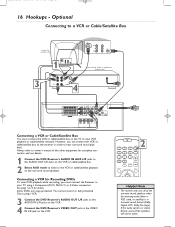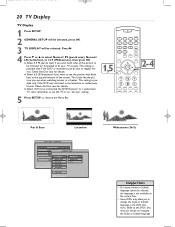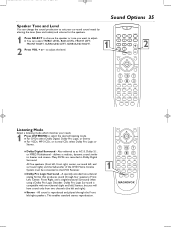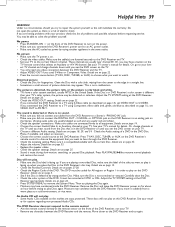Magnavox MRD250S Support Question
Find answers below for this question about Magnavox MRD250S - 5 Disc Dvd Receiver Dig. Home Cinema.Need a Magnavox MRD250S manual? We have 1 online manual for this item!
Question posted by hakimmuhammad on December 26th, 2013
How To Select All Speaker Channels Without Remote For 5disc Reciever
The person who posted this question about this Magnavox product did not include a detailed explanation. Please use the "Request More Information" button to the right if more details would help you to answer this question.
Current Answers
Related Magnavox MRD250S Manual Pages
Similar Questions
Lost My Remote
so I lost my remote. But I do have a unused universal remote, that says it can be used for speakers....
so I lost my remote. But I do have a unused universal remote, that says it can be used for speakers....
(Posted by tweidemiller747 3 years ago)
My Dog Have Eat My Remote.
hi i need a new remote because my dog have destroy it so now i can't turn on my sondbare so it is po...
hi i need a new remote because my dog have destroy it so now i can't turn on my sondbare so it is po...
(Posted by chanellebrosseau1992 7 years ago)
Remote Replacement
Where can I get a replacement remote for my Magnavox MRD122 system?
Where can I get a replacement remote for my Magnavox MRD122 system?
(Posted by brettloganuu 9 years ago)
Where Can I Purchase A Replacement Remote Control For The Mrd310?
I need a remote control for my 5DVD Home Theater MRD310. Where can I get one?
I need a remote control for my 5DVD Home Theater MRD310. Where can I get one?
(Posted by smgmsm 10 years ago)
Can I Buy A Replacement Remote For My Magnavox Home Theater Model Mrd310 Where?
(Posted by christinavalle 13 years ago)