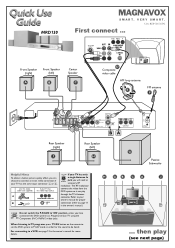Magnavox MRD120 - Av Systems Support and Manuals
Get Help and Manuals for this Magnavox item

View All Support Options Below
Free Magnavox MRD120 manuals!
Problems with Magnavox MRD120?
Ask a Question
Free Magnavox MRD120 manuals!
Problems with Magnavox MRD120?
Ask a Question
Most Recent Magnavox MRD120 Questions
I Dont Have A Remote And My Screen Says T Locked How Do I Fix This?
(Posted by StephanieD 8 years ago)
Remote Replacement
Where can I get a replacement remote for my Magnavox MRD122 system?
Where can I get a replacement remote for my Magnavox MRD122 system?
(Posted by brettloganuu 9 years ago)
Purchasing Replacement Parts
Where do i buy replcement speaker connectors? i.e. purple, blue, white
Where do i buy replcement speaker connectors? i.e. purple, blue, white
(Posted by atalley 10 years ago)
Door Will Not Close
(Posted by Anonymous-106297 11 years ago)
How Much
(Posted by vboeder 12 years ago)
Popular Magnavox MRD120 Manual Pages
Magnavox MRD120 Reviews
We have not received any reviews for Magnavox yet.