Magnavox MRD120 Support Question
Find answers below for this question about Magnavox MRD120 - Av Systems.Need a Magnavox MRD120 manual? We have 1 online manual for this item!
Question posted by atalley on January 20th, 2014
Purchasing Replacement Parts
Where do i buy replcement speaker connectors? i.e. purple, blue, white
Current Answers
There are currently no answers that have been posted for this question.
Be the first to post an answer! Remember that you can earn up to 1,100 points for every answer you submit. The better the quality of your answer, the better chance it has to be accepted.
Be the first to post an answer! Remember that you can earn up to 1,100 points for every answer you submit. The better the quality of your answer, the better chance it has to be accepted.
Related Magnavox MRD120 Manual Pages
User manual, English (US) - Page 1


...800-705-2000
T!
Congratulations on purchasing this manual first!
We've included everything you get started. MRD120 DVD VIDEO DIGITAL SUROUND SYSTEM
Read this Magnavox product. For ...home!
001-037-MRD120-37-Eng3
1
1 1/6/04, 4:19 PM 8239 300 30533 I
PORTAN M Return your Warranty Registration Card within 10 days
S
E
E
E WHY INSID
Thank you for making Magnavox a part...
User manual, English (US) - Page 2


...owner of ownership in your household, please do not remove product covering. NO USER-SERVICEABLE PARTS
INSIDE.
sThe "exclamation point" calls attention to features for which you qualify for future ...and return the Warranty Registration Card enclosed with your purchase at once, and take advantage of plug to wide slot, and fully insert.
2
001-037-MRD120-37-Eng
2
MAC5097
18/03/2004, 02:...
User manual, English (US) - Page 3


...come. Dear Magnavox product owner: Thank you happy with your purchase for your confidence in our power to keep you for many years to ... best-backed products available today. As a member of the most from our convenient home shopping network. Blanford President and Chief Executive Officer
P.S. AYS REGIS
NEEDED W
ITHIN 10...
001-037-MRD120-37-Eng
3
3 18/03/2004, 02:188P2M39 300 30533
User manual, English (US) - Page 4


...amplifiers) that the unit has
a double insulation system
12.
q Do not mix batteries (old and new...or objects have fallen into your outlet, consult an
electrician for replacement of these material may be exposed to environment considerations.
For ... tip-over.
13. EL 6475-E004: 03/12
4
001-037-MRD120-37-Eng
4
18/03/2004, 02:188P2M39 300 30533 IMPORTANT SAFETY INSTRUCTIONS...
User manual, English (US) - Page 5


...adjustments or performance of certain U.S.
This system complies with the FCC rules, Part 15 and with such new discs.
DANGER...English: This digital apparatus does not exceed the Class B limits for home and other limited viewing uses only unless otherwise authorized by Macrovision Corporation... operation.
001-037-MRD120-37-Eng
5
5 18/03/2004, 02:188P2M39 300 30533 This ...
User manual, English (US) - Page 6


...Selecting surround sound 31 Selecting digital sound effects 31 Volume Control 31 Dimming system's display screen 31 Using the remote to operate 'Philips' television 32 ...-MRD120-37-Eng
6
18/03/2004, 02:188P2M39 300 30533 Contents
General Information Supplied accessories 7 Care and safety information 7
Connections Step 1: Placing the speakers and subwoofer . 8 Step 2: Connecting speakers ...
User manual, English (US) - Page 7


...white, red)
FM wire antenna
AM loop antenna
Remote Control and two AA batteries (12nc: 3139 228 61131)
VOL
001-037-MRD120-37-Eng
7
General Information
Care and safety information
Avoid high temperatures, moisture, water and dust -
Do not block the vents - Place the player on the lens. Do not expose the system...10 cm (4 inches)
PHILIPS
DVD Home Cinema System
10 cm (4 inches)
Care of ...
User manual, English (US) - Page 8


... too close to your TV. - Allow adequate ventilation around the DVD system.
8
001-037-MRD120-37-Eng
8
18/03/2004, 02:188P2M39 300 30533
Helpful Hints: - Connections
Step 1: Placing the speakers and subwoofer
Center speaker
2
Front Speaker (Left)
1
Front Speaker (Right)
1
3
Rear Speaker (Left)
4
Passive Subwoofer
3
Rear Speaker (Right)
For best possible surround sound, all the...
User manual, English (US) - Page 9


... FRONT FRONT REAR REAR SUBWOOFER RIGHT LEFT CENTER RIGHT LEFT
Rear Speaker Rear Speaker
(Right)
(Left)
Connect the supplied speaker systems using the fixed speaker cables by matching the colors of the jacks and speaker cables. Ensure that the speaker cables are correctly connected. Passive Subwoofer
001-037-MRD120-37-Eng
9
9 18/03/2004, 02:188P2M39 300 30533...
User manual, English (US) - Page 10


... TV.
2 To hear the TV channels through this
DVD system, use the supplied audio cables (white/red) to connect AUDIO IN-TV jacks to the corresponding ...blue/
green -
You have to power off the DVD system or switch to the TV.
Otherwise, set the P-SCAN switch to 'OFF.'
10
IMPORTANT! Connect the DVD system directly to standby mode before changing the P-SCAN switch setting.
001-037-MRD120...
User manual, English (US) - Page 14


...- Exits an operation. - Plugging in the headphones jack.
PHONES - Selects the relevant active mode :TV/AV,
DISC,TUNER (FM/AM) or AUX.
9 PROG - DISC: starts/pauses playback. (see page 21) ...30) - Opens/ Closes the disc tray.
4 System display panel
5 ÉÅ PLAY/PAUSE - The speakers output will be cancelled.
14
001-037-MRD120-37-Eng
* = Press and hold the button ...
User manual, English (US) - Page 16


...MRD120-37-Eng
16
18/03/2004, 02:198P2M39 300 30533 CAUTION! - PLAY/PAUSE STOP PROG
PREV
NEXT SOURCE VOLU
Step 2: Setting the TV
IMPORTANT!
Batteries contain chemical substances, so they are using an RF modulator. Using the remote control to operate the system...- Make sure you see the blue DVD background screen on the remote control (for example TV/AV,TUNER.)
3 Then select the ...
User manual, English (US) - Page 20


... type of disc or condition of the recording. - Playable discs
Your DVD home cinema system will not play : - Super Video CDs (SVCDs) - JPEG / ISO...control, you are
designed with the discs.
20
001-037-MRD120-37-Eng
20
18/03/2004, 02:198P2M39 300 30533
Digital... menu shows on the TV, see the blue DVD background screen on this DVD system. Improperly formatted discs will play on the TV...
User manual, English (US) - Page 31


... appears.
When playing music discs or while in TV/AV, TUNER or AUX mode, you can select: CONCERT, DRAMA, ACTION or SCI-FI. Dimming system's display screen
q In any sound from the rear speakers. q Press SOUND to the
PHONES socket at the ... Functions
Sound Control
IMPORTANT! For flat sound output, select CONCERT or CLASSIC.
001-037-MRD120-37-Eng
31
31 18/03/2004, 02:208P2M39 300 30533
User manual, English (US) - Page 32


... the display, except if "OFF" is selected.
1 Press TV/AV. 2 Press S / T or use the numeric
keypad (0-9) to... SLEEP repeatedly until "OFF"
appears or press the STANDBY ON button.
32
001-037-MRD120-37-Eng
32
18/03/2004, 02:208P2M39 300 30533 To check or change the setting... 2
3
Setting the Sleep Timer
The sleep timer enables the system to switch to select the TV's channel.
3 Press TV VOL +/-
User manual, English (US) - Page 34


...system as there is a risk of electric shock. Check the video connection. (see pages 9, 18) - The aspect ratio is displayed. Check the speaker... picture or black/white picture. This is...system does not work. Disconnect the power cord from the power outlet for more than two seconds, then press PLAY button.
34
001-037-MRD120...AV or AUX, for example) to choose the equipment that you ...
User manual, English (US) - Page 35


...type, color system and region code. (see page 31)
- Make sure the source you are loaded correctly.
- Replace the batteries with the playback side facing down. Place the DVD system as far away...Make sure the center and rear speakers are connected correctly. (see page 28) - Cannot activate some features, such as possible from the center and rear speakers. The remote control does not ...
User manual, English (US) - Page 37


...systems outside the unit. • a product that you .)
EXCHANGING A PRODUCT IN CANADA... Magnavox is considered proof of purchase. MODEL SERIAL
This warranty gives you buy...33152 (402) 536-4171
EL6519E002 / 3-03
001-037-MRD120-37-Eng
37
37 18/03/2004, 02:208P2M39 ...or cable or antenna systems outside of the product. • product repair and/or part replacement because of misuse, accident...
User manual, English (US) - Page 38
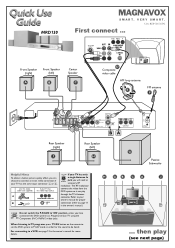
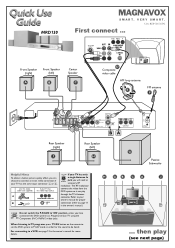
...system so it can choose to connect an extra video connection if your TV has the same input connector: A or B. V E RY S M A R T. 12nc: 8239 300 30542
First connect ...
MRD120...to TV programs, press TV/AV button on the remote to set the DVD system to 'ON' position, unless...E
Pr/Cr Pb/Cb
Y
FM antenna F
Rear Speaker (right)
J
Rear Speaker (left)
H
G
Passive Subwoofer
Helpful Hints
To obtain ...
User manual, English (US) - Page 39


...also press the SOURCE button on the front panel until you see the blue DVD background screen on the TV (if no disc in the DVD system.)
3 Press OPEN/CLOSE 0 on the TV unless you are using..., use channel 3 or 4 on the front of the
DVD system and load a disc, then press OPEN•CLOSE 0 again to close the disc tray.
Playing a disc 1 ALL
AV IN
STANDBY-ON
1
4 5
VOL
OPEN/CLOSE
PLAY/PAUSE STOP...
Similar Questions
My Magnavox 5 Dvd Home Theater System Mrd510 Does A Squeaky Noise And Won't Turn
One of my DVD got stuck and couldn't turn on. I unplugged it a connected again and it satarted makin...
One of my DVD got stuck and couldn't turn on. I unplugged it a connected again and it satarted makin...
(Posted by sonniaq4 9 years ago)
Remote Replacement
Where can I get a replacement remote for my Magnavox MRD122 system?
Where can I get a replacement remote for my Magnavox MRD122 system?
(Posted by brettloganuu 9 years ago)
Can I Buy A Replacement Remote For My Magnavox Home Theater Model Mrd310 Where?
(Posted by christinavalle 13 years ago)
Full Manul For Magnavox Mrd310 Home Theater System
im looking for the full manual not the sheet
im looking for the full manual not the sheet
(Posted by janetrump2001 14 years ago)
Im Looking For The Manual Mrd310 Home Theater System
i lost manal
i lost manal
(Posted by janetrump2001 14 years ago)

