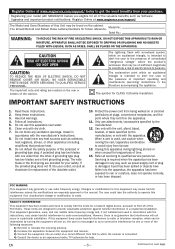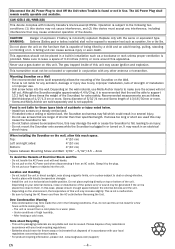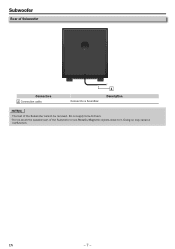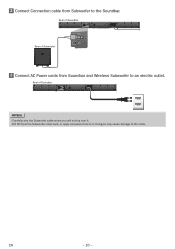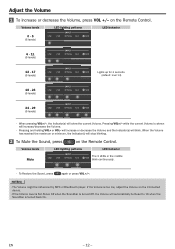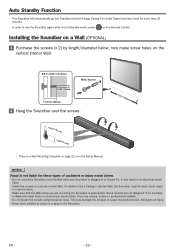Magnavox MSB3610 Support Question
Find answers below for this question about Magnavox MSB3610.Need a Magnavox MSB3610 manual? We have 1 online manual for this item!
Question posted by tweidemiller747 on July 8th, 2020
Lost My Remote
so I lost my remote. But I do have a unused universal remote, that says it can be used for speakers. Can I even connect it? And if so, how the heck do I do it? Btw it's a magnovax sound bar with sub. Model # is, MSB3610/F
Current Answers
Related Magnavox MSB3610 Manual Pages
Similar Questions
Need Remote Code For Magnavox Man 4550 Sound Bar
need universal remote code for magnavox sound bar model msb 4550
need universal remote code for magnavox sound bar model msb 4550
(Posted by leroysimpson1776 3 years ago)
My Magnavox 5 Dvd Home Theater System Mrd510 Does A Squeaky Noise And Won't Turn
One of my DVD got stuck and couldn't turn on. I unplugged it a connected again and it satarted makin...
One of my DVD got stuck and couldn't turn on. I unplugged it a connected again and it satarted makin...
(Posted by sonniaq4 9 years ago)
Can I Buy A Replacement Remote For My Magnavox Home Theater Model Mrd310 Where?
(Posted by christinavalle 13 years ago)
Full Manul For Magnavox Mrd310 Home Theater System
im looking for the full manual not the sheet
im looking for the full manual not the sheet
(Posted by janetrump2001 14 years ago)
Im Looking For The Manual Mrd310 Home Theater System
i lost manal
i lost manal
(Posted by janetrump2001 14 years ago)