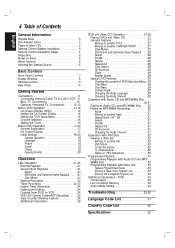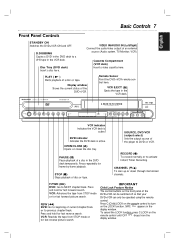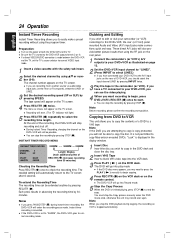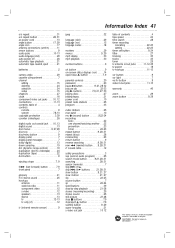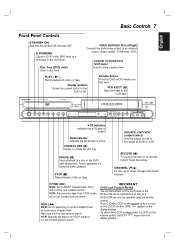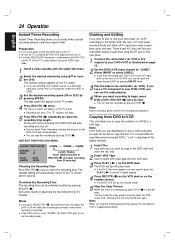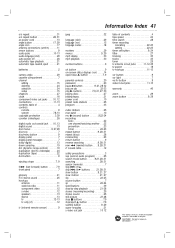Magnavox MDV560VR Support Question
Find answers below for this question about Magnavox MDV560VR - Dvd/vcr Player.Need a Magnavox MDV560VR manual? We have 2 online manuals for this item!
Question posted by reid4business on October 17th, 2011
No Sound
My Magnavox DVD/VCR MDV560VR Combo plays, but there no sound ... PLS HELP!
Current Answers
Related Magnavox MDV560VR Manual Pages
Similar Questions
How Do I Change The Region Code For A Dvd To A 2?
daughter sent us a DVD ..unfortunately says region 2 where as we are region 1. Can I change this to ...
daughter sent us a DVD ..unfortunately says region 2 where as we are region 1. Can I change this to ...
(Posted by tmb54 4 years ago)
My Dvd Suddenly Will Not Play. The Icon In The Upper Right Hand Corner Spins But
The icon in the upper right hand corner of the TV screen spins but nothing else happens.
The icon in the upper right hand corner of the TV screen spins but nothing else happens.
(Posted by donorm5 11 years ago)
Does The Mdv560vr Record To Dvd?
I thought this machine did 2 way dubbing. After reviewing the manual it appears it only records to V...
I thought this machine did 2 way dubbing. After reviewing the manual it appears it only records to V...
(Posted by debrahm 11 years ago)