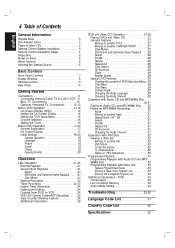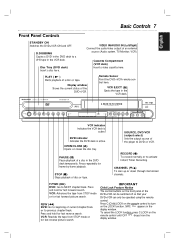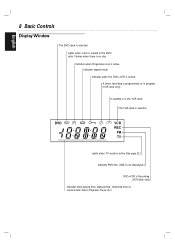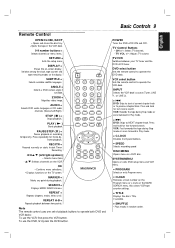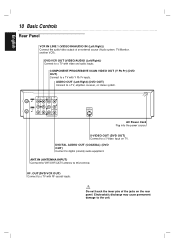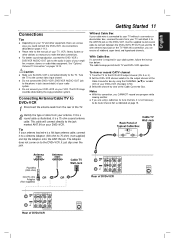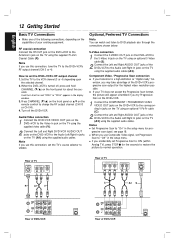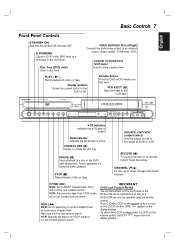Magnavox MDV560VR Support Question
Find answers below for this question about Magnavox MDV560VR - Dvd/vcr Player.Need a Magnavox MDV560VR manual? We have 2 online manuals for this item!
Question posted by nolonwray on August 10th, 2012
Unlock Dvd Player
The person who posted this question about this Magnavox product did not include a detailed explanation. Please use the "Request More Information" button to the right if more details would help you to answer this question.
Current Answers
Related Magnavox MDV560VR Manual Pages
Similar Questions
How Do I Change The Region Code For A Dvd To A 2?
daughter sent us a DVD ..unfortunately says region 2 where as we are region 1. Can I change this to ...
daughter sent us a DVD ..unfortunately says region 2 where as we are region 1. Can I change this to ...
(Posted by tmb54 4 years ago)
Is There A Hack To Make Player Region Free? I Have Dvd Player / Vcr Dv220mw9
trying to play universal dvd purchased at Amazon and need to unlock region to play it. Is there a ha...
trying to play universal dvd purchased at Amazon and need to unlock region to play it. Is there a ha...
(Posted by Fleetwoodpatricia 8 years ago)
How To Unlock Dvd Player Region Code Magnavox Mdv2300
(Posted by Tosapoc 10 years ago)
Does The Mdv560vr Record To Dvd?
I thought this machine did 2 way dubbing. After reviewing the manual it appears it only records to V...
I thought this machine did 2 way dubbing. After reviewing the manual it appears it only records to V...
(Posted by debrahm 11 years ago)
Dvd Skips
I just fixed thw progressive scan error. now when I attempt to play the dvd it skips over to another...
I just fixed thw progressive scan error. now when I attempt to play the dvd it skips over to another...
(Posted by liz708 11 years ago)