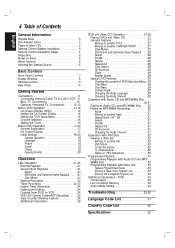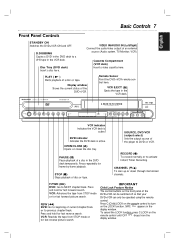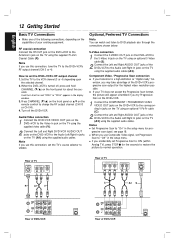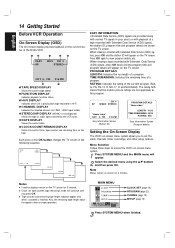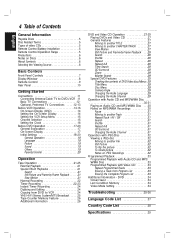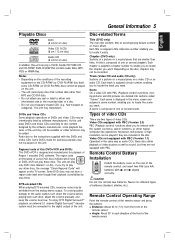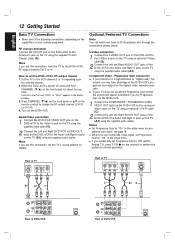Magnavox MDV560VR Support Question
Find answers below for this question about Magnavox MDV560VR - Dvd/vcr Player.Need a Magnavox MDV560VR manual? We have 2 online manuals for this item!
Question posted by tmb54 on March 13th, 2020
How Do I Change The Region Code For A Dvd To A 2?
daughter sent us a DVD ..unfortunately says region 2 where as we are region 1. Can I change this to accept any region. Although it should only be 1 or 2.... or is it feasible for it to accept any region? And how
Current Answers
Answer #1: Posted by Odin on March 13th, 2020 5:00 PM
Computer programs such as DVD Shrink, Digiarty WinX DVD Ripper Platinum can make copies of region-coded DVDs, but they won't work on all DVDs [won't work on those with RCE restriction].
Hope this is useful. Please don't forget to click the Accept This Answer button if you do accept it. My aim is to provide reliable helpful answers, not just a lot of them. See https://www.helpowl.com/profile/Odin.
Related Magnavox MDV560VR Manual Pages
Similar Questions
Can A Magnavox Dv225mg9 Dvd And Vcr Player Be Converted To Be Region Free?
Can a Magnavox DV225mg9 dvd and vcr player be converted to be region free?
Can a Magnavox DV225mg9 dvd and vcr player be converted to be region free?
(Posted by LisaChoate1996 8 years ago)
Does The Mdv560vr Record To Dvd?
I thought this machine did 2 way dubbing. After reviewing the manual it appears it only records to V...
I thought this machine did 2 way dubbing. After reviewing the manual it appears it only records to V...
(Posted by debrahm 11 years ago)
Dvd Skips
I just fixed thw progressive scan error. now when I attempt to play the dvd it skips over to another...
I just fixed thw progressive scan error. now when I attempt to play the dvd it skips over to another...
(Posted by liz708 11 years ago)