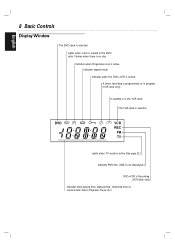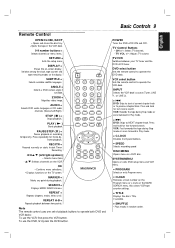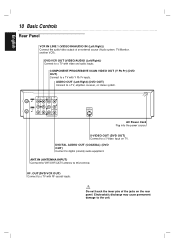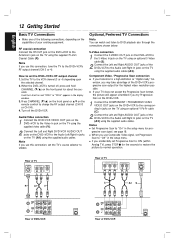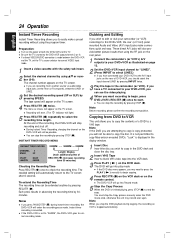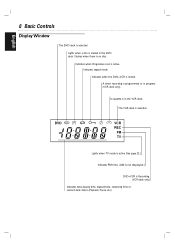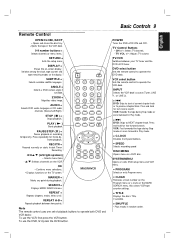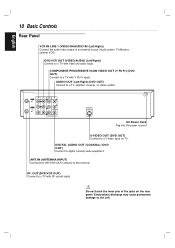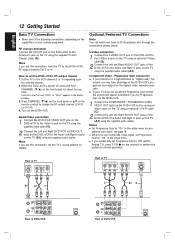Magnavox MDV560VR Support Question
Find answers below for this question about Magnavox MDV560VR - Dvd/vcr Player.Need a Magnavox MDV560VR manual? We have 2 online manuals for this item!
Question posted by liz708 on November 6th, 2012
Dvd Skips
I just fixed thw progressive scan error. now when I attempt to play the dvd it skips over to another part of the movie. please advise
Current Answers
Related Magnavox MDV560VR Manual Pages
Similar Questions
Can A Magnavox Dv225mg9 Dvd And Vcr Player Be Converted To Be Region Free?
Can a Magnavox DV225mg9 dvd and vcr player be converted to be region free?
Can a Magnavox DV225mg9 dvd and vcr player be converted to be region free?
(Posted by LisaChoate1996 8 years ago)
Does The Mdv560vr Record To Dvd?
I thought this machine did 2 way dubbing. After reviewing the manual it appears it only records to V...
I thought this machine did 2 way dubbing. After reviewing the manual it appears it only records to V...
(Posted by debrahm 11 years ago)
Progressive Scan Mode
I made a mistake and set the player to progressive scan mode and I turn the player off. Now my the p...
I made a mistake and set the player to progressive scan mode and I turn the player off. Now my the p...
(Posted by tymueu 12 years ago)
Used Magnavox Mrv700 Progressive Scan Dvd+rw, Vcr Recorder
I bought a Magnavox MRV700 Progressive Scan DVD+RW, VCR Recorder off e-bay. My problem is that when ...
I bought a Magnavox MRV700 Progressive Scan DVD+RW, VCR Recorder off e-bay. My problem is that when ...
(Posted by uncjkl 13 years ago)