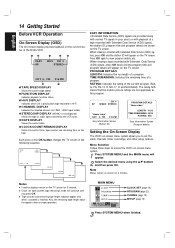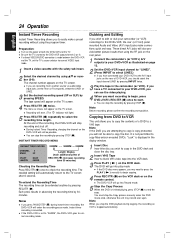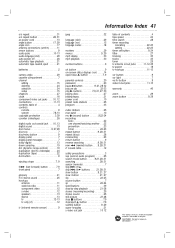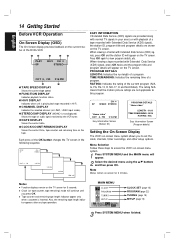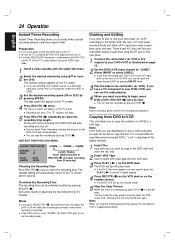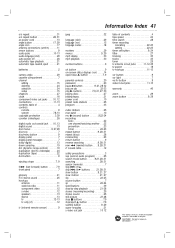Magnavox MDV560VR Support Question
Find answers below for this question about Magnavox MDV560VR - Dvd/vcr Player.Need a Magnavox MDV560VR manual? We have 2 online manuals for this item!
Question posted by sharrisonfr on March 20th, 2023
How Do I Change Recording Length From Sp To Slp Wothout Remote.
Current Answers
Answer #1: Posted by waleq on March 20th, 2023 1:51 PM
Please respond to my effort for providing you with possible solution to your question by "accepting the answer" and clicking the "helpful"
Yours regard,
Waleq.
Answer #2: Posted by SonuKumar on March 20th, 2023 7:34 PM
https://play.google.com/store/apps/details?id=com.remotecontrolfor.magnavoxdvdremote&hl=en_IN&gl=US
Unfortunately, without a remote control, it may not be possible to change the recording length from SP to SLP on your Magnavox MDV560VR.
Typically, the remote control for the Magnavox MDV560VR is required to access the menu options for changing the recording length.
If you do not have the original remote control for your Magnavox MDV560VR, you may be able to purchase a universal remote that is compatible with your device. Once you have a remote, you should be able to access the menu options and change the recording length as needed.
permanent solution
buy remote : at amazon MDV560VR
Please respond to my effort to provide you with the best possible solution by using the "Acceptable Solution" and/or the "Helpful" buttons when the answer has proven to be helpful.
Regards,
Sonu
Your search handyman for all e-support needs!!
Related Magnavox MDV560VR Manual Pages
Similar Questions
daughter sent us a DVD ..unfortunately says region 2 where as we are region 1. Can I change this to ...
I thought this machine did 2 way dubbing. After reviewing the manual it appears it only records to V...
I have programmed my Magnavox DVD/VCR with my GE universal remote everything works except when I tur...