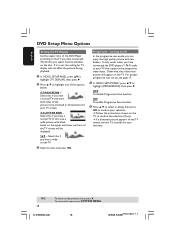Magnavox MDV460 Support Question
Find answers below for this question about Magnavox MDV460.Need a Magnavox MDV460 manual? We have 3 online manuals for this item!
Question posted by vicky624us on April 8th, 2011
Open And Closes By Itself And Begins To Play Movie Sometimes
Is there something I can do to make it load AND stay on to watch the movie?
Current Answers
Related Magnavox MDV460 Manual Pages
Similar Questions
Is There A Hack To Make Player Region Free? I Have Dvd Player / Vcr Dv220mw9
trying to play universal dvd purchased at Amazon and need to unlock region to play it. Is there a ha...
trying to play universal dvd purchased at Amazon and need to unlock region to play it. Is there a ha...
(Posted by Fleetwoodpatricia 8 years ago)
What Spots Do I Connect The Red/white Cable To On The Dvd Player?
I have a VIZIO TV that has the cable already connected. It has a red and a white connect both. The M...
I have a VIZIO TV that has the cable already connected. It has a red and a white connect both. The M...
(Posted by rsvanbeber 9 years ago)
I Have A Dv220mw9 Magavox Dvd/vhs Combo And It Is Only Playing Movies In B/w
I have a DV220MW9 magavox dvd/vhs combo and it is only playing movies in black and white. I have tri...
I have a DV220MW9 magavox dvd/vhs combo and it is only playing movies in black and white. I have tri...
(Posted by lanadougherty 11 years ago)
My Magnavox Mdv460 Dvd Player Keeps Saying Bad Disc With Every Dvd What's Wrong?
(Posted by Swthoney2983 13 years ago)