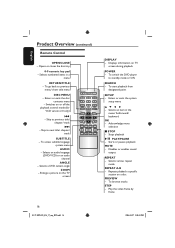Magnavox MDV435 Support Question
Find answers below for this question about Magnavox MDV435.Need a Magnavox MDV435 manual? We have 3 online manuals for this item!
Question posted by Anonymous-33997 on July 19th, 2011
How To Program Universal Remote For Mdv435
The person who posted this question about this Magnavox product did not include a detailed explanation. Please use the "Request More Information" button to the right if more details would help you to answer this question.
Current Answers
Related Magnavox MDV435 Manual Pages
Similar Questions
How To Program Universal Remote To Magnavox Dvd Player / Vcr Dv220mw9
(Posted by subdines 9 years ago)
I Have Dvd Player Mvd2100. The Viewing Screen That Shows On My Tv Has Gotten Sm
smaller and I don't know what I did or how to make it the regular size again so that it fills up the...
smaller and I don't know what I did or how to make it the regular size again so that it fills up the...
(Posted by dawnkaiserdonald 10 years ago)
Dvd Remote Not Working
The DVD player works but has no FF or Reverse funtion on the actual DVD player. The remote does not ...
The DVD player works but has no FF or Reverse funtion on the actual DVD player. The remote does not ...
(Posted by tmgreentk 12 years ago)
Programming Universal Remote For Mdv530vr
My VCR DVD combo machine requires a remote. There are no channel selection buttons on machine itself...
My VCR DVD combo machine requires a remote. There are no channel selection buttons on machine itself...
(Posted by mathroolz 12 years ago)
Remote Code For Magnavox Mdv435
I'm trying to find a remote code for my Magnavox MDV435 DVD player. Anyone? Thanks in advance!
I'm trying to find a remote code for my Magnavox MDV435 DVD player. Anyone? Thanks in advance!
(Posted by mtnmama 13 years ago)