Magnavox MDV435 Support Question
Find answers below for this question about Magnavox MDV435.Need a Magnavox MDV435 manual? We have 3 online manuals for this item!
Question posted by mtnmama on September 1st, 2010
Remote Code For Magnavox Mdv435
I'm trying to find a remote code for my Magnavox MDV435 DVD player. Anyone? Thanks in advance!
Current Answers
There are currently no answers that have been posted for this question.
Be the first to post an answer! Remember that you can earn up to 1,100 points for every answer you submit. The better the quality of your answer, the better chance it has to be accepted.
Be the first to post an answer! Remember that you can earn up to 1,100 points for every answer you submit. The better the quality of your answer, the better chance it has to be accepted.
Related Magnavox MDV435 Manual Pages
User manual, English (US) - Page 6


Your DVD player consists of materials which can be authorized by Macrovision Corporation, and is intended for model MDV436)
Laser Safety
This unit employs a laser. CAUTION: WARNING LOCATION: ...
User manual, English (US) - Page 8


...General Information
Accessories supplied ...11 Region codes ...11
Connections
Connecting to television ... Overview
Front and Rear panels 15 Remote Control ...16
Getting Started
Step 1: Inserting Baterries 17 Using the remote control to operate the system 17
...title/chapter/track...22 Stopping playback...22 Operations for video playback (DVD/VCD/SVCD 23 Using the Disc Menu ...23 Zooming in...23...
User manual, English (US) - Page 9


... ...25 Playing MP3/JPEG/Kodak Picture CD 26
General Operation ...26 Playback selection ...26 Repeat ...26
DVD Menu Options
Using the System setup menu 27~28 TV System ...27 TV Type...27 Password ...28 ..., Subtitle and Disc Menu Language 29 Setting the DivX Subtitle font (optional 30 DivX(R) registration code (optional 30
Using the Audio setup menu 30~31 Digital Out ...30 Down Sample ...31...
User manual, English (US) - Page 10


... on a flat, hard and stable
surface.
Allow at a higher power than regular DVD or CD players, cleaning CDs intended for ventilation - Since the optical unit (laser) of danger
on a regular basis. Do not open the device. Space for DVD or CD players may damage the optical unit (laser). Do not place any user-serviceable...
User manual, English (US) - Page 11


... playing a certain disc, remove the disc and try a different one. If the number does not match the player's region number (see table below), the player may not be played
ALL 1
U.K and Europe...yellow)
Audio cable (white, red)
Remote control and
two AAA batteries
01-37 MDV435_436_37_eng_RC2.indd 11
General Information
Region codes
This DVD player is designed to playback the disc. Check the...
User manual, English (US) - Page 12


... Composite Video sockets (CVBS)
A Use the composite video cable (yellow) to connect the DVD player's CVBS (VIDEO) socket to make sure that all the devices are disconnected from the following...Component Video sockets (YPbPr)
A Use the component video cables (red/ blue/green) to connect the DVD player's YPbPr sockets to television
English
COMPONENT
VIDEO IN
S-VIDEO
IN
V (Pr/Cr)
VIDEO IN
U ...
User manual, English (US) - Page 13


... TV, use the audio cables (white/red) to connect AUDIO OUT (L/ R) sockets of the DVD player to the corresponding AUDIO IN sockets on the RF modulator (cable supplied).
TIPS: Before making or ...27 5:08:03 PM When no disc is connected properly, plug in order to view the DVD playback on the DVD player front panel. After everything is loaded, press STANDBY ON on the television. C To hear...
User manual, English (US) - Page 14


...) depending on the options available on your TV. B Connect the COAXIAL jack of the DVD Player to the corresponding Digital Audio In socket on your TV. B Use the audio cables (white/red) to ...connect AUDIO OUT (L/R) sockets of the DVD player to the corresponding AUDIO IN sockets on your receiver (cable not supplied).
Receiver has a PCM, ...
User manual, English (US) - Page 15


Point the remote control towards
this sensor
Mains (AC Power Cord) - ... Overview
STANDBY-ON - STOP - Connect to AUDIO inputs of a TV
CVBS (VIDEO Out) - Turns on the player or switches
to a standard AC outlet
Audio Out (Left/Right) -
Shows information about the
current status of a ...(Digital audio out) - Connect to coaxial AUDIO input
of the DVD player.
Å PLAY/PAUSE -
User manual, English (US) - Page 16
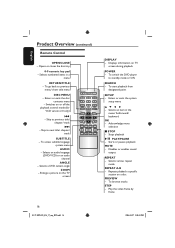
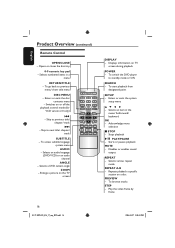
... Skip to previous
menu/ show title menu
DISC MENU - To switch the DVD player
to previous title/
chapter/ track >
- Selects numbered items in the menu/ fastforward/ backward
OK - Enlarge a picture on TV
screen during playback
POWER - English
Product Overview (continued)
Remote Control
OPEN/CLOSE - Skip to standby mode or ON
SEARCH - To access...
User manual, English (US) - Page 17


.... -
English
Getting Started
Step 1 : Inserting Batteries
Step 2 : Finding your TV, then press the Channel down button repeatedly until you are between the remote control and the DVD player while operating the DVD player.
01-37 MDV435_436_37_eng_RC2.indd 17
17
2006-04-27 5:08:05 PM Batteries contain chemical substances, so they are using external equipment...
User manual, English (US) - Page 18


...} and press OK to confirm. Tip: - There are not fully compatible with this DVD player to your TV. With nearly double the number of frames per seconds than interlaced scanning (... on the remote control to your TV. E Press
to select {VIDEO SETUP}
F Press
repeatedly to select { P-SCAN YPBPR }, then press OK.
D Press SETUP.
In such a case, turn on both the DVD player and your ...
User manual, English (US) - Page 19


... option is compatible with the video signal of the disc. English
Getting Started (continued)
Step 4 : Selecting the matching color system
The color system of the DVD player, disc and TV should match in accordance with both NTSC and PAL (multi-system). Before changing the current TV color setting, ensure that your TV...
User manual, English (US) - Page 20


...SUBTITLE LANG } Select this to change the subtitle language.
{ DISC MENU } Select this DVD player screen display menu. LANGUAGE SETUP
OSD LANGUAGE AUDIO LANG SUBTITLE LANG DISC MENU DIVX SUBTITLE ... }. to the illustrations shown on your preferred language or soundtrack from audio, subtitles and DVD menu languages. D for certain models only. English
Getting Started (continued)
Step 5 :...
User manual, English (US) - Page 21


...
JPEG pictures - JPEG/ISO format - Global Motion Compensation (GMC)
playback. Playable discs
Using this DVD player due to the configuration and characteristics of the disc, or due to be to the condition of ... to be '.AVI,'
'.MPG,' or '.MPEG.' - Some discs cannot be played on this DVD player, you can only display DCF-standard still
pictures or JPEG pictures e.g. English
IMPORTANT! - CD-...
User manual, English (US) - Page 22


...Remote Control use. E Playback may start automatically if the disc playback is stopped for certain discs. For more playback features, see page 23 'Using the Disc Menu'. Basic playback controls
Unless otherwise stated, all operations described are based on the front of the DVD player...28). If a disc menu appears on the DVD player.
The player will automatically switch to play facing up , ...
User manual, English (US) - Page 25


... AUDIO repeatedly to select different audio languages. B Press SUBTITLE on the remote control will return to the instructions supplied with the following filename extensions (.srt, .smi, .sub, .ssa, .txt) are embedded on the TV.
Playing a DivX disc (optional)
This DVD player supports the DivX movie playback that you want to skip the index...
User manual, English (US) - Page 30


... Options (continued)
Setting the DivX subtitle font (optional)
You can only be played back on this DVD player. B Press
select { AUDIO SETUP }. A In 'Audio Setup', press to PCM (Pulse Code Modulation).
A In 'Language Setup', press
to select
{ DIVX(R) VOD }.
http://vod.divx.com
A In 'Language Setup', press
to select
{ DIVX SUBTITLE }, then press...
User manual, English (US) - Page 34


...The picture is fixed on the
remote control (± signs).
- Solution
- Batteries are connected correctly.
- Sometimes a small amount of the DVD player to switch on the equipment you try to repair the system yourself, ...-04-27 5:08:10 PM
Make sure the AC outlet has power.
- Wrong region code. -
Switch on your TV progressive scan mode (or set to change the
aspect ratio....
User manual, English (US) - Page 35


... in the setup/system menu.
Check the disc type, color system (PAL/NTSC) and region
code. - Remove the
disc and leave the system turned on the disc availability, some items in ...An DivX movies does not repeat. Reconnect the power cord and try to select some menu items cannot be supported by this DVD player.
- The DVD player does not start playback. You may not be selected.
- ...
Similar Questions
Is Magnavox Dvd Model No. Mdv 435k Remote Control Available?
I Am Quamruzzaman From Dhaka, Bangladesh. I Want To Buy A Magnavox Dvd Remote Control Which Model No...
I Am Quamruzzaman From Dhaka, Bangladesh. I Want To Buy A Magnavox Dvd Remote Control Which Model No...
(Posted by qzaman 8 years ago)
What Are The Remote Codes For A Magnovox Mdv2100 Dvd Player For A Dish Network
remote
remote
(Posted by kdubmshaf 10 years ago)
Dvd Remote Not Working
The DVD player works but has no FF or Reverse funtion on the actual DVD player. The remote does not ...
The DVD player works but has no FF or Reverse funtion on the actual DVD player. The remote does not ...
(Posted by tmgreentk 12 years ago)
I'm Looking For The Remote Code For My Magnavox Ddv2100 Dvd Player
Can You Help
(Posted by sandersfamily06 12 years ago)

