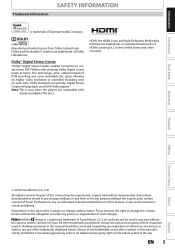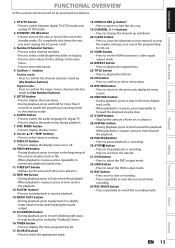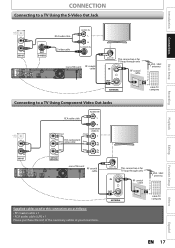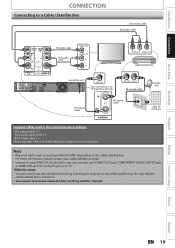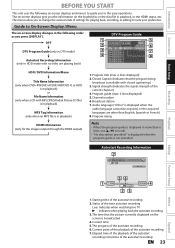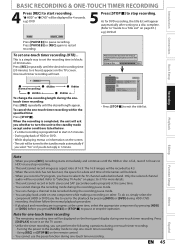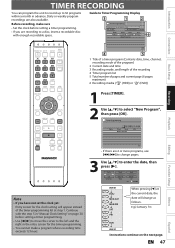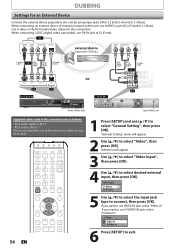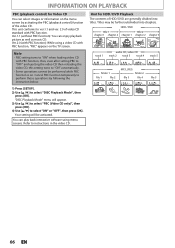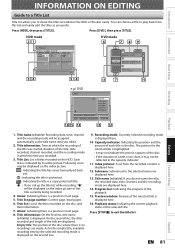Magnavox MDR513H Support Question
Find answers below for this question about Magnavox MDR513H.Need a Magnavox MDR513H manual? We have 2 online manuals for this item!
Question posted by aleishamackinnon1983 on August 14th, 2012
Changing The Date On The Title Name When Recording A Dvd
I have a DVD recorder that I am using to put home video VHS tapes on DVD, I can change the title name but the current date is still showing underneath. I would like to remove this date because the tapes are much older then the date showing. Is there a way for me to do this or can I unplug the machine and set the date back to default and still record without the date set up? Thanks for your help!
Current Answers
Related Magnavox MDR513H Manual Pages
Similar Questions
Dvd-rw Recorded On Magnavox Mdr513h Will Not Play On Other Dvd Player
(Posted by Theroyi 10 years ago)
Why Can't I Play Vhs Tapes On My Recorder?
My recorder won't play VHS tapes. When I dub from VHS tape to DVD disk, the recorder identifies mthe...
My recorder won't play VHS tapes. When I dub from VHS tape to DVD disk, the recorder identifies mthe...
(Posted by swivchar 11 years ago)
Instructions How To Set Up Weekly Recording At The Same Time Different Date
(Posted by twhiting 12 years ago)
Magnavox Mdr513h/f7 Hdd And Dvd Recorder With Digital Tuner.
will thsi hook up todtv h24-700 and record and playback tv shows?
will thsi hook up todtv h24-700 and record and playback tv shows?
(Posted by Anonymous-41452 12 years ago)
Model Zv427mg9a Plays Dvd Disks But Can't Get It To Play Vhs Tapes.
We have Dish Network DVR and HD TV and use a HDMI cable for connection from VCR Recorder to TV. When...
We have Dish Network DVR and HD TV and use a HDMI cable for connection from VCR Recorder to TV. When...
(Posted by tjlekas 12 years ago)