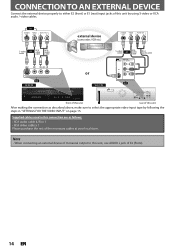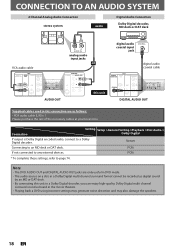Magnavox ZV427MG9 Support Question
Find answers below for this question about Magnavox ZV427MG9 - Magnavox.Need a Magnavox ZV427MG9 manual? We have 1 online manual for this item!
Question posted by tjlekas on August 7th, 2011
Model Zv427mg9a Plays Dvd Disks But Can't Get It To Play Vhs Tapes.
We have Dish Network DVR and HD TV and use a HDMI cable for connection from VCR Recorder to TV. When I put in a DVD it plays with no problem but when I put in a VHS tape it doesn't show on the TV. I've tried many different tapes so I know it's not the tape. Any ideas on what the problem is? I also want to transfer a lot of our old VHS tapes to DVD's and hope this is not going to be a problem.
Current Answers
Related Magnavox ZV427MG9 Manual Pages
Similar Questions
How To Reset Magnavox Dvd Vcr Recorder Zv427mg9
(Posted by bgoudBe 10 years ago)
What Are The Remote Codes For A Magnovox Mdv2100 Dvd Player For A Dish Network
remote
remote
(Posted by kdubmshaf 10 years ago)
Will The Zv427mg9 Magnavox Dvd/vcr Recorder Use Memorex Dvd+rw /4x4.7gb/go Blank
I bought new blanks,not sure if they'll work
I bought new blanks,not sure if they'll work
(Posted by mdjackson1958 11 years ago)
Deleting A Title #2 Or #3 On Model Zv427mg9a
I can't seem to get rid of excess titles. When following the manual, I get "override", but shoud be ...
I can't seem to get rid of excess titles. When following the manual, I get "override", but shoud be ...
(Posted by eddoyal 11 years ago)
Used Magnavox Mrv700 Progressive Scan Dvd+rw, Vcr Recorder
I bought a Magnavox MRV700 Progressive Scan DVD+RW, VCR Recorder off e-bay. My problem is that when ...
I bought a Magnavox MRV700 Progressive Scan DVD+RW, VCR Recorder off e-bay. My problem is that when ...
(Posted by uncjkl 13 years ago)