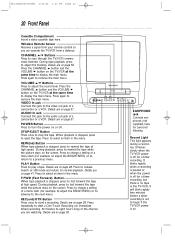Magnavox MC132DMG Support Question
Find answers below for this question about Magnavox MC132DMG - Tv/vcr Combination - Mono.Need a Magnavox MC132DMG manual? We have 1 online manual for this item!
Question posted by lgaines23 on August 30th, 2012
No Volumne
we have a 32inch magnovox with dvd player.. the picture is fine,however we have no volumne
Current Answers
Related Magnavox MC132DMG Manual Pages
Similar Questions
I Am In Need Of The Schematic For The Magnavox Tv/vcr Combo Mod # Ccu191at03.
(Posted by ottavio 10 years ago)
How Do I Connect My Tv To A New Magnavox Vcr/dvd Player.
I can use the TV but cannot get the VCr to start playing.
I can use the TV but cannot get the VCr to start playing.
(Posted by parker8081 11 years ago)
Magnavox Tv Vcr Combo Remote Problem
i HAVE A TV VCR COMBO MODEL MC132DMG01 AND IT HAS STOPPED RESPONDING TO THE REMOTE. HAVE REPLACED BA...
i HAVE A TV VCR COMBO MODEL MC132DMG01 AND IT HAS STOPPED RESPONDING TO THE REMOTE. HAVE REPLACED BA...
(Posted by sundance7509 12 years ago)
Universal Remote Code For Mc132dmg01
I cant seem to program a universal remote because i cant find the code for it. I got the tv to come ...
I cant seem to program a universal remote because i cant find the code for it. I got the tv to come ...
(Posted by butchdavis 12 years ago)
Magnavox Ccu091at Tv/vcr Combo, Tape Will Not Eject
(Posted by Anonymous-15637 13 years ago)