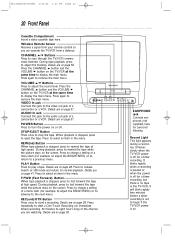Magnavox MC132DMG Support Question
Find answers below for this question about Magnavox MC132DMG - Tv/vcr Combination - Mono.Need a Magnavox MC132DMG manual? We have 1 online manual for this item!
Question posted by butchdavis on July 12th, 2011
Universal Remote Code For Mc132dmg01
I cant seem to program a universal remote because i cant find the code for it. I got the tv to come on and go off by programming the vcr part. But cant change channels or adjust the volume
Current Answers
Related Magnavox MC132DMG Manual Pages
Similar Questions
What Is The Universal Remote Control Code For The Magnavox Ccr095at04?
(Posted by RMLOOPHOLE 9 years ago)
Remote Code For Model Mc132emg/17?
(Posted by whiteterry60 10 years ago)
What Is Code For Universal Remote?
I needthe codefor the universal remote to work. The channels from panel on TV do not even work and k...
I needthe codefor the universal remote to work. The channels from panel on TV do not even work and k...
(Posted by Joy5newlife 11 years ago)
What Is The Code Number
I am looking to reset my Philips universal remote and the codes list on that site do not work, can y...
I am looking to reset my Philips universal remote and the codes list on that site do not work, can y...
(Posted by westcoaster98368 11 years ago)
What Is The Remote Code For This Vcr
(Posted by onerywoman1 13 years ago)