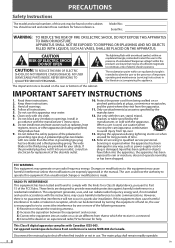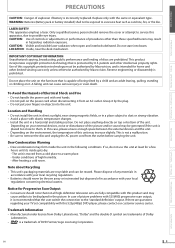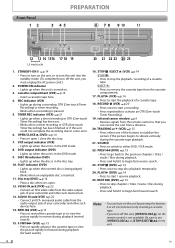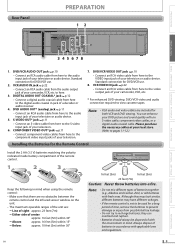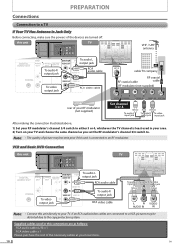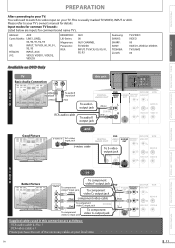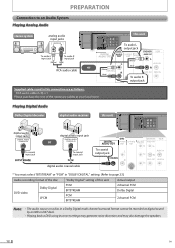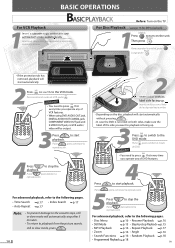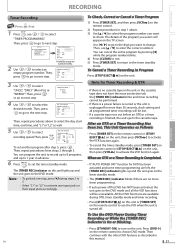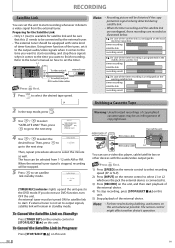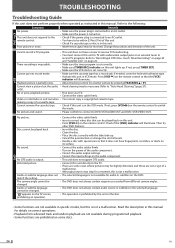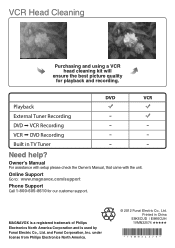Magnavox DV220MW9 Support Question
Find answers below for this question about Magnavox DV220MW9 - DVD/VCR.Need a Magnavox DV220MW9 manual? We have 2 online manuals for this item!
Question posted by stavros130 on December 26th, 2019
Shuts Off
I turn on the dvd player and within 10 seconds it shuts off on its own
Current Answers
Answer #1: Posted by Odin on December 26th, 2019 1:23 PM
Try re-initializing: see Reset to Factory Default at https://www.manualslib.com/manual/97661/Magnavox-Dv220mw9.html?page=25&term=reset&selected=5. If that doesn't solve, consider the three bulleted footnotes at https://www.manualslib.com/manual/97661/Magnavox-Dv220mw9.html?page=26. Otherwise: If this model is not the same as yours, please resubmit with the correct model number. If the issue persists or if you require further advice, you'll have to consult the manufacturer, for which use the contact information at https://www.contacthelp.com/magnavox/customer-service.
Hope this is useful. Please don't forget to click the Accept This Answer button if you do accept it. My aim is to provide reliable helpful answers, not just a lot of them. See https://www.helpowl.com/profile/Odin.
Related Magnavox DV220MW9 Manual Pages
Similar Questions
Have 2 Of These Dvd/vcr Recorder/players, Both Have The Same Problem.
Machine #1:after one of the uses of vcr,tape ejected,both tape & dvd lights came on and power s...
Machine #1:after one of the uses of vcr,tape ejected,both tape & dvd lights came on and power s...
(Posted by Rdbaker68 9 years ago)
How To Switch From Dvd To Vcr On Magnavox Dv220mw9
(Posted by barryball 10 years ago)
What Are The Remote Codes For Magnavox Dvd Player/vcr Combo Model #dv220mw9
(Posted by Liarsbro 10 years ago)
Why Won't Vcr In Magnavox Dv220mw9 Work W/ Converter Box & Tv ?
I can view a DVD, but tapes in VCR do not play. I cannot even setup the new VCR/DVD player. I used t...
I can view a DVD, but tapes in VCR do not play. I cannot even setup the new VCR/DVD player. I used t...
(Posted by jedend2 14 years ago)