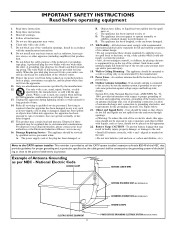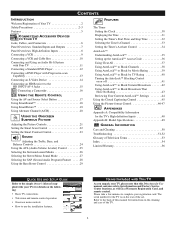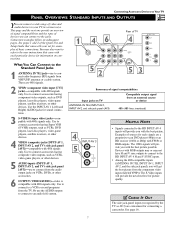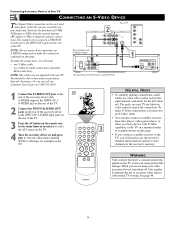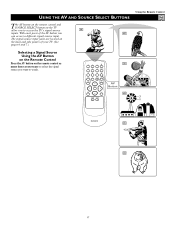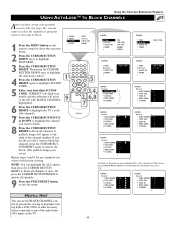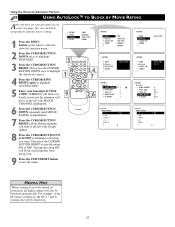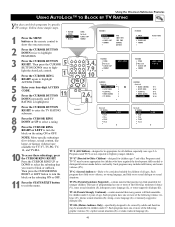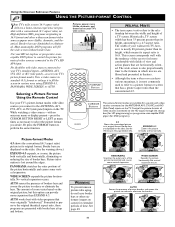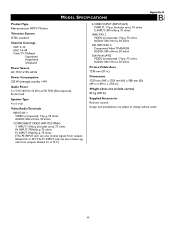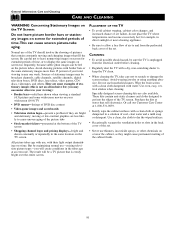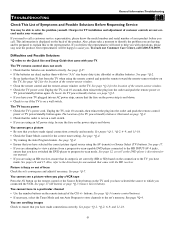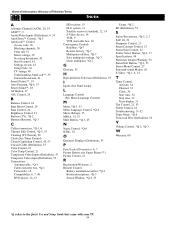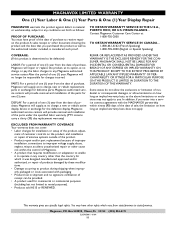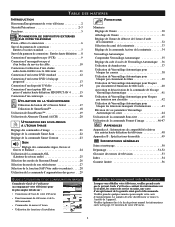Magnavox 51MP392H Support Question
Find answers below for this question about Magnavox 51MP392H - 51" Widescreen Hd Ready Tv.Need a Magnavox 51MP392H manual? We have 2 online manuals for this item!
Question posted by Anonymous-114451 on June 21st, 2013
Magnavox 50dlp Hdtv 50ml8105d/17
I was watching it and thenit went all fuzzy
Current Answers
Related Magnavox 51MP392H Manual Pages
Similar Questions
Convergence Issues
I have a Magnavox 51 MP392H - 17 that has convergence problems. I do not want to replace just the ch...
I have a Magnavox 51 MP392H - 17 that has convergence problems. I do not want to replace just the ch...
(Posted by keriannemills 9 years ago)
No Picture
i have a 51 inch big screen tv that will not show a picture only sound 51MP392H model number
i have a 51 inch big screen tv that will not show a picture only sound 51MP392H model number
(Posted by ikp2270 11 years ago)
Magnavox 50' Dlp Hdtv 50ml8105d/17,
TV powers on but then will shut off after a few minutes, buld truns on, had to replace the fan under...
TV powers on but then will shut off after a few minutes, buld truns on, had to replace the fan under...
(Posted by davisonfam06 13 years ago)
I Replaced The Bulb On My Magnavox 50' Dlp Hdtv 50ml8105d/17 Now I Have Nopower
I replaced the bulb on my magnavox 50" dlp hdtv 50ml8105d/17 now i have no power i had no issues wit...
I replaced the bulb on my magnavox 50" dlp hdtv 50ml8105d/17 now i have no power i had no issues wit...
(Posted by derrico325 13 years ago)
How Do I Get A Color Wheel For Model #50ml8105d/17
I have a broken glass on my color wheel
I have a broken glass on my color wheel
(Posted by kengillh 13 years ago)