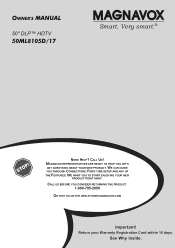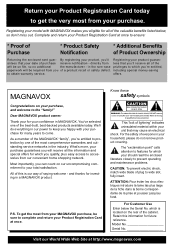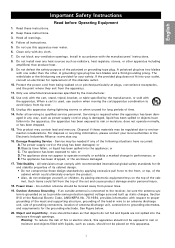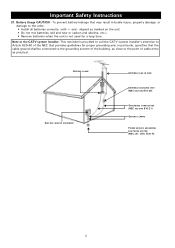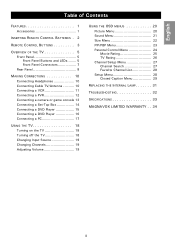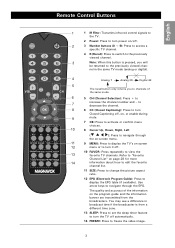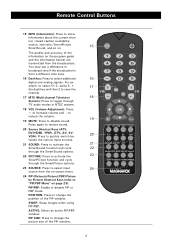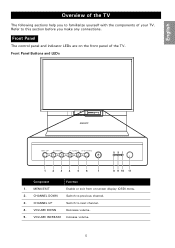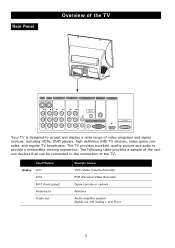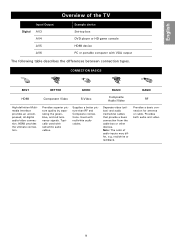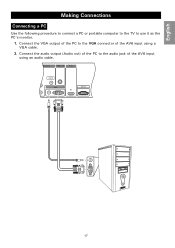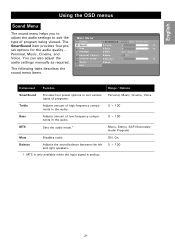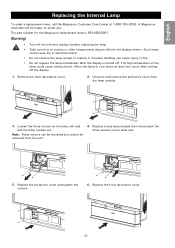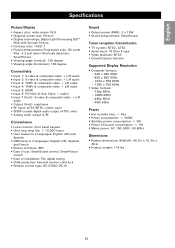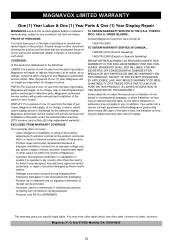Magnavox 50ML8105D Support Question
Find answers below for this question about Magnavox 50ML8105D - 50" Hd Dlp™ Projection Tv.Need a Magnavox 50ML8105D manual? We have 1 online manual for this item!
Question posted by davisonfam06 on April 30th, 2011
Magnavox 50' Dlp Hdtv 50ml8105d/17,
TV powers on but then will shut off after a few minutes, buld truns on, had to replace the fan under the bulb unit, maybe the buld got to hot before the fan was replace and damaged the bulb, idk, someone please help me. Thanks David
Current Answers
Related Magnavox 50ML8105D Manual Pages
Similar Questions
Magnavox 50dlp Hdtv 50ml8105d/17
I was watching it and thenit went all fuzzy
I was watching it and thenit went all fuzzy
(Posted by Anonymous-114451 10 years ago)
Why Did My Magnavox 50ml8105d 17 Shut Off?
My TV shut off and there were no flashing lights on the front panel like when the bulb went out. I h...
My TV shut off and there were no flashing lights on the front panel like when the bulb went out. I h...
(Posted by mbunis01 12 years ago)
I Replaced The Bulb On My Magnavox 50' Dlp Hdtv 50ml8105d/17 Now I Have Nopower
I replaced the bulb on my magnavox 50" dlp hdtv 50ml8105d/17 now i have no power i had no issues wit...
I replaced the bulb on my magnavox 50" dlp hdtv 50ml8105d/17 now i have no power i had no issues wit...
(Posted by derrico325 13 years ago)
How Do I Get A Color Wheel For Model #50ml8105d/17
I have a broken glass on my color wheel
I have a broken glass on my color wheel
(Posted by kengillh 13 years ago)
My 51 Inch Hd Tv Power To Whole House Went Out Came Back On Now Tv Wont Turn On
it was raining when power went out not sure if lightening hit the tv but everything else plugged to ...
it was raining when power went out not sure if lightening hit the tv but everything else plugged to ...
(Posted by ejmonroe1 13 years ago)