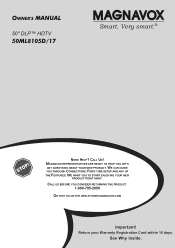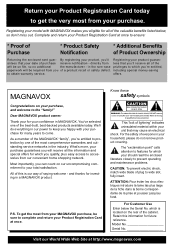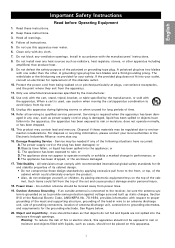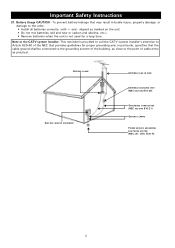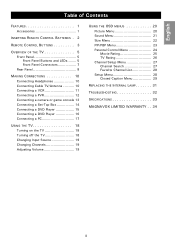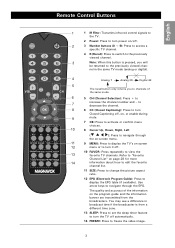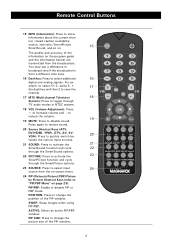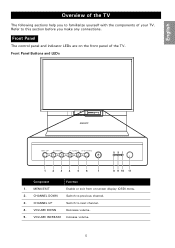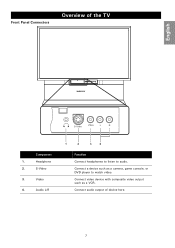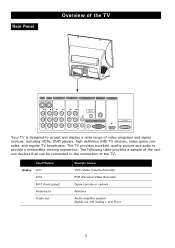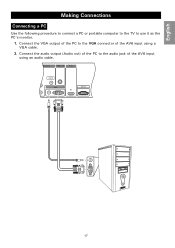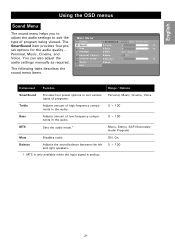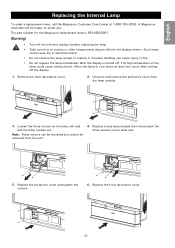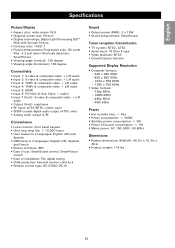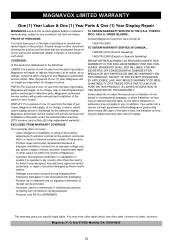Magnavox 50ML8105D Support Question
Find answers below for this question about Magnavox 50ML8105D - 50" Hd Dlp™ Projection Tv.Need a Magnavox 50ML8105D manual? We have 1 online manual for this item!
Question posted by derrico325 on January 5th, 2011
I Replaced The Bulb On My Magnavox 50' Dlp Hdtv 50ml8105d/17 Now I Have Nopower
I replaced the bulb on my magnavox 50" dlp hdtv 50ml8105d/17 now i have no power i had no issues with power before is there a reset button? what can i do?
Requests for more information
Request from dragonbeat1 on January 14th, 2011 3:24 PM
Did you figure out what was wrong with your tv. i have the same issue with my same tv. I changed the lamp and now it will not power on. Please let me know how to fix this. My email is [email protected]
Did you figure out what was wrong with your tv. i have the same issue with my same tv. I changed the lamp and now it will not power on. Please let me know how to fix this. My email is [email protected]
Current Answers
Related Magnavox 50ML8105D Manual Pages
Similar Questions
Magnavox 50dlp Hdtv 50ml8105d/17
I was watching it and thenit went all fuzzy
I was watching it and thenit went all fuzzy
(Posted by Anonymous-114451 10 years ago)
Magnavox 50ml8105d/17
How do you reset the clock after changing the lamp?
How do you reset the clock after changing the lamp?
(Posted by jbellow3 11 years ago)
Why Did My Magnavox 50ml8105d 17 Shut Off?
My TV shut off and there were no flashing lights on the front panel like when the bulb went out. I h...
My TV shut off and there were no flashing lights on the front panel like when the bulb went out. I h...
(Posted by mbunis01 12 years ago)
Magnavox 50' Dlp Hdtv 50ml8105d/17,
TV powers on but then will shut off after a few minutes, buld truns on, had to replace the fan under...
TV powers on but then will shut off after a few minutes, buld truns on, had to replace the fan under...
(Posted by davisonfam06 13 years ago)
How Do I Get A Color Wheel For Model #50ml8105d/17
I have a broken glass on my color wheel
I have a broken glass on my color wheel
(Posted by kengillh 13 years ago)