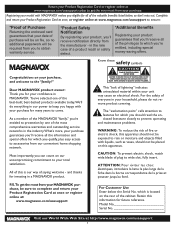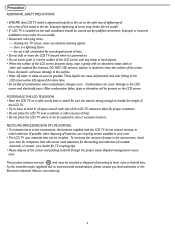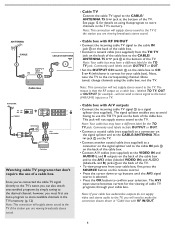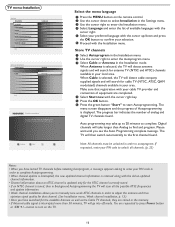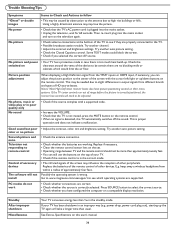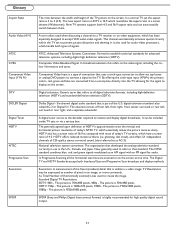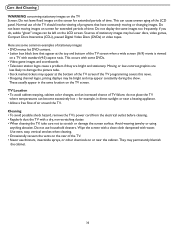Magnavox 47MF437B Support Question
Find answers below for this question about Magnavox 47MF437B - 1080p LCD HDTV.Need a Magnavox 47MF437B manual? We have 2 online manuals for this item!
Question posted by Anonymous-53374 on March 11th, 2012
How Can I Get My Magnavox 32mf337b Lcd Tv Out Of The Standby Mode?
The person who posted this question about this Magnavox product did not include a detailed explanation. Please use the "Request More Information" button to the right if more details would help you to answer this question.
Current Answers
Related Magnavox 47MF437B Manual Pages
Similar Questions
How To Replace Power Supply Board For 47mf437b Lcd Tv
(Posted by fabmarios 10 years ago)
How Do I Eject Dvd Disk From Its Port? I Have A Magnavox 32' 720p Lcd Hdtv.
(Posted by copperkid7 11 years ago)
How To Set My Magnavox Tv To Work 1080p?
Hi, I have a Magnavox TV model 47MF-439B/F7 and is set 720. I want to know how I can configure it...
Hi, I have a Magnavox TV model 47MF-439B/F7 and is set 720. I want to know how I can configure it...
(Posted by ramonmonterosanchez 12 years ago)
I Have A 47' Magnavox Tv 47mf437b37 1080p Lcd Hdtv . The Sound Doesnt Work
(Posted by kajawhy 12 years ago)
Tv Stuck In Standby Mode
My 47" Magnavox 47MF437B/37 works fine, until it is turned off. It will go to standby mode (red ligh...
My 47" Magnavox 47MF437B/37 works fine, until it is turned off. It will go to standby mode (red ligh...
(Posted by kwojczynski 12 years ago)