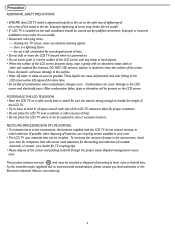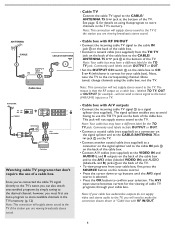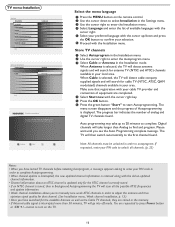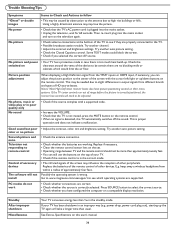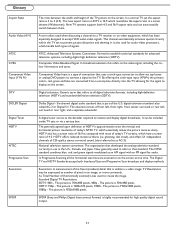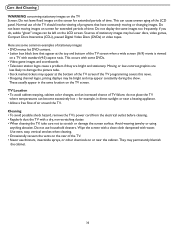Magnavox 47MF437B Support Question
Find answers below for this question about Magnavox 47MF437B - 1080p LCD HDTV.Need a Magnavox 47MF437B manual? We have 2 online manuals for this item!
Question posted by kwojczynski on June 12th, 2011
Tv Stuck In Standby Mode
My 47" Magnavox 47MF437B/37 works fine, until it is turned off. It will go to standby mode (red light) and will not turn back on. If I unplug the TV it will come back on eventually, sometimes I have to unplug then plug back in several times to get the green power light to come on and the TV will then work fine again.
Current Answers
Related Magnavox 47MF437B Manual Pages
Similar Questions
Have A 42 In Flat Screen Magnovox It Has A Blinking Red Light That Blinks Severa
I have a 42 in flat screen magnovox tv..t try to turn the power in but all I get is a blinking red l...
I have a 42 in flat screen magnovox tv..t try to turn the power in but all I get is a blinking red l...
(Posted by keridawnelmorris 2 years ago)
47mf437b/37 Died The Other Day, No Power Is Accepted By It, No Stand By Light
My Magnavox 47MF437B/37 died the other day, no power is accepted by it, no stand by light, no sound,...
My Magnavox 47MF437B/37 died the other day, no power is accepted by it, no stand by light, no sound,...
(Posted by stevenjblevins 11 years ago)
I Have A 47' Magnavox Tv 47mf437b37 1080p Lcd Hdtv . The Sound Doesnt Work
(Posted by kajawhy 12 years ago)
I Have Magnavox 47mf437b/37 Tv-green Light,no Sound Or Pic.what Is Wrong?
(Posted by Anonymous-21148 13 years ago)
The Green Power Light Flashes And The The Red Stand By Lig Comes On And No Tv
When we turn the tv on...the. Green light for power flashes and than the red light for stand by come...
When we turn the tv on...the. Green light for power flashes and than the red light for stand by come...
(Posted by Scott 13 years ago)