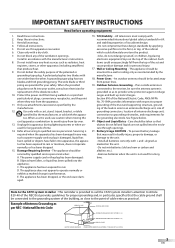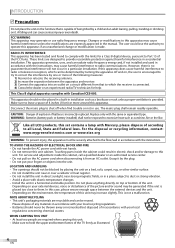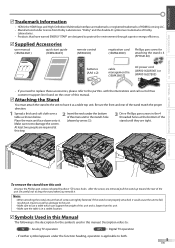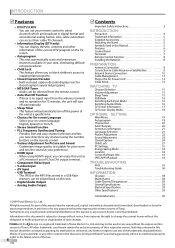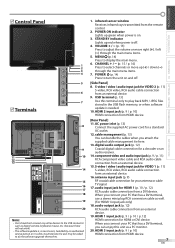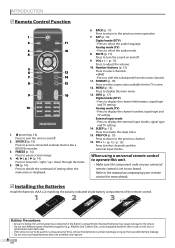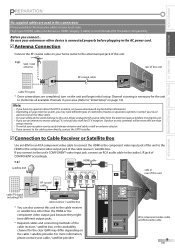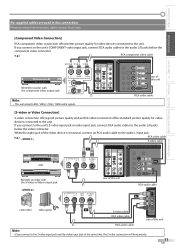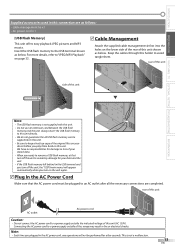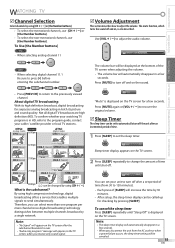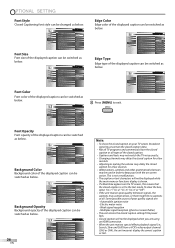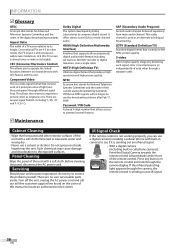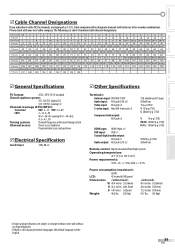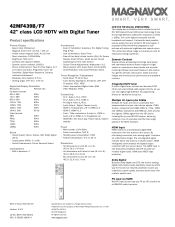Magnavox 42MF439B Support Question
Find answers below for this question about Magnavox 42MF439B - 42" LCD TV.Need a Magnavox 42MF439B manual? We have 3 online manuals for this item!
Question posted by Anonymous-123199 on October 24th, 2013
No Voice
the lcd combo does not have voice on t.v and dvd.Do you think it can repair localy or I need ot get a sound caard replacement wiht the technician.The picture is O.K Please reply A.S.A.P
Current Answers
Related Magnavox 42MF439B Manual Pages
Similar Questions
Have A 42 In Flat Screen Magnovox It Has A Blinking Red Light That Blinks Severa
I have a 42 in flat screen magnovox tv..t try to turn the power in but all I get is a blinking red l...
I have a 42 in flat screen magnovox tv..t try to turn the power in but all I get is a blinking red l...
(Posted by keridawnelmorris 3 years ago)
Is There A Reset Button On My Magnavox 42mf521d - 42' Lcd Tv ?
(Posted by lanmarkent 10 years ago)
No High Definition
47' lcd flat panel magnavox works on regular channels but when switched to hd channels the tv loses ...
47' lcd flat panel magnavox works on regular channels but when switched to hd channels the tv loses ...
(Posted by dlbenshoof 11 years ago)
Why Does My Magnavox 42' Lcd Tv Shut Off And On But Power Switch Stays On?
(Posted by bern1130 13 years ago)
My 42 Inch Tv Works Good For 15 Min Then The Right Side Turns Red Whats Up
(Posted by Anonymous-18928 13 years ago)