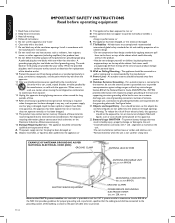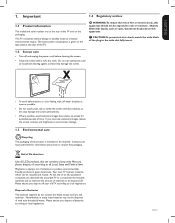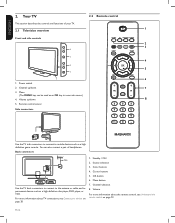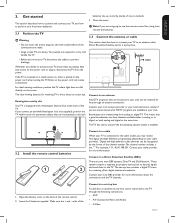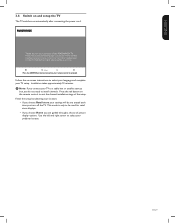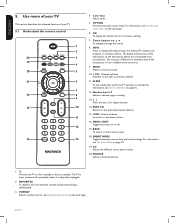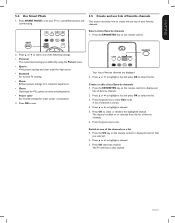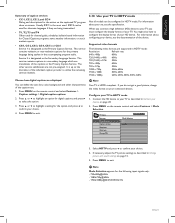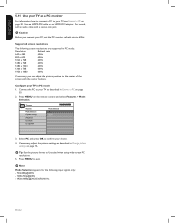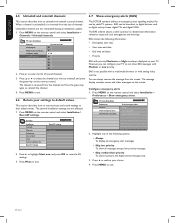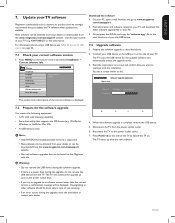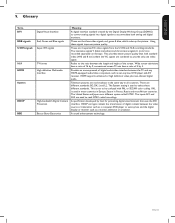Magnavox 42MF438B Support Question
Find answers below for this question about Magnavox 42MF438B - 42" LCD TV.Need a Magnavox 42MF438B manual? We have 3 online manuals for this item!
Current Answers
Related Magnavox 42MF438B Manual Pages
Similar Questions
How To Put Your Magnavox 42 Inch Tv In Home User Mode And Not Retail Mode
(Posted by Jholargdk 9 years ago)
Is There A Reset Button On My Magnavox 42mf521d - 42' Lcd Tv ?
(Posted by lanmarkent 9 years ago)
Magnavox 40mf401b Lcd Tv Turns Off On Its Own Even When Not In Sleep Mode
I set sleep mode to 'off' but the TV still turns off on its own. I end up waiting a few minutes and ...
I set sleep mode to 'off' but the TV still turns off on its own. I end up waiting a few minutes and ...
(Posted by crobby2 10 years ago)
Help Me Fix My Magnavox Lcd Tv 37mf231d/331d/321d Keeps Blinking And Will Not T
Help me fix my magnavox LCD TV 37mf231d/331d/321d keeps blinking and will not turn on and off. W...
Help me fix my magnavox LCD TV 37mf231d/331d/321d keeps blinking and will not turn on and off. W...
(Posted by morrellja 11 years ago)
Why Does My Magnavox 42' Lcd Tv Shut Off And On But Power Switch Stays On?
(Posted by bern1130 13 years ago)