Magnavox 42MF437B Support Question
Find answers below for this question about Magnavox 42MF437B - 42" Digital Lcd Hdtv.Need a Magnavox 42MF437B manual? We have 2 online manuals for this item!
Question posted by mitzynelson on November 12th, 2010
So Pic. No Sound.
blank screen cripping sound copmming from the back pannel
Current Answers
There are currently no answers that have been posted for this question.
Be the first to post an answer! Remember that you can earn up to 1,100 points for every answer you submit. The better the quality of your answer, the better chance it has to be accepted.
Be the first to post an answer! Remember that you can earn up to 1,100 points for every answer you submit. The better the quality of your answer, the better chance it has to be accepted.
Related Magnavox 42MF437B Manual Pages
User Manual - Page 11


...Picture menu
19
Sound menu
20
Parental Control menu
22
PC menu 26
Installation
26
Picture menu
27
Sound menu
28
...not solve your TV problem, you can call . Like all LCD products, this set in accordance with Mercury, please dispose of ...State and Federal laws. Model: 37MF337B, 37MF437B,
42MF337B, 42MF437B Serial No:
Care of the screen See Tips, p. 32
End of . This will minimize ...
User Manual - Page 12


... in the vicinity. The equipment shall not be exposed to the TV Your integrated digital TV automatically decodes and displays the four basic DTV picture resolution standards. - through an...any unsafe situations, no responsibility for cable or Antenna connections. Your TV has an integrated HDTV tuner, which receives and decodes terrestrial ATSC and unscrambled cable (QAM) signals and displays ...
User Manual - Page 13
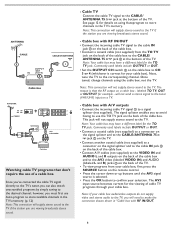
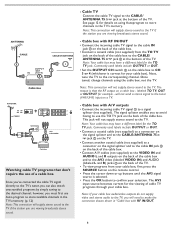
...the OUTPUT CH switch on the cable box to the TV's tuner, you are viewing broadcasts stereo sound.
- Cable TV
Connect the cable TV signal to store
channels in the TV's memory. Once tuned...supplied). The AV3 input source becomes current for your selection. Note: This connection will supply stereo sound to the TV if the station you can also watch unscrambled programs by simply tuning to the...
User Manual - Page 14


... watch any HDTV programs
that are asked to select a language of screensCtahbaltegbuoixde you through the process.
1 After an introduction screen, you 'll need to proceed.
- This means that indicated for details on your language. (The text of the same premium channels available on the remote control.
7 These boxes may include a digital TV tuner...
User Manual - Page 15


...)
Sleep button Press to set the LCD TV to turn on screen.
Clock Please refer to display (when...screen, press freeze button.
MUTE Interrupt the sound or restore it is never powered off the TV from or to standby mode. Use of the remote control
Note: Pressing most buttons once will be removed automatically after six seconds or press OK to remove immediately. Note: With Digital...
User Manual - Page 18


...to perform the required action when using on screen menu. Settings Picture Sound Features Parental Control Installation ESxeittings Picture Sound FInefaotures Parental Control Installation Exit
Settings InPficoture ...menu is pressed again, the hidden menu items re-appear and the highlight moves to the left panel.
• Press the cursor left to go one of the color buttons (if present) referring...
User Manual - Page 22


... software info Reset AV settings
Info
Reset AV settings Start now
Reset AV settings
This function allows you to reset most of the picture and sound settings to their default factory levels.
1 Select Reset AV settings with the cursor down key. 2 Press the cursor right key. 3 Press the OK button to...
User Manual - Page 23


.... CC2 may be displayed. Note: This television provides display of television closed captioning
conforming with the EIA-608 standard...screen 'text boxes' to show dialogue and conversations while the TV program is in the Feature menu. TV menu-Features
Settings Picture Sound Features Parental Control Installation Exit
Info
Features Closed captions Caption service Digital caption service Digital...
User Manual - Page 25


... caption options Preferred channels Sleeptimer
Info
Preferred channels
36
X2
3
4
5
6
7 8
9
Settings Features Closed captions Caption service Digital caption service Digital caption options Preferred channels Sleeptimer
Info
Sleeptimer
3
0
Preferred channels A channel, when installed, is turned off your TV earlier or select another time set.
18 The ...
User Manual - Page 26


... picture to the personal preference settings of picture in the picture menu. Select a submenu item with the cursor up /down key. TV menu-Picture & Sound
Settings Picture Sound Features Parental Control Installation Exit
Info
Picture Smart picture Contrast Brightness Color Sharpness Color temperature Tint Noise reduction
Settings Picture Smart picture Contrast Brightness...
User Manual - Page 27


... the sharpness of the remote control, p.9.
Sound menu 1 Select Sound in the sound menu.
Settings Picture Sound Features Parental Control Installation Exit
Info
Settings Sound Smart sound Sound mode Alternate audio Digital audio language AVL
Info
Sound Smart sound Sound mode Alternate audio Digital audio language AVL
Smart sound
3
Personal
Speech
Movies
Sharpness This will...
User Manual - Page 28


... language, when it is available in analog channel.
Settings Sound Smart sound Sound mode Alternate audio Digital audio language AVL
Info
Sound mode
3
Mono
Stereo
Virtual surround
Settings Sound Smart sound Sound mode Alternate audio Digital audio language AVL
Info
Settings Sound Smart sound Sound mode Alternate audio Digital audio language AVL
Info
Alternate audio
3
Main
SAP...
User Manual - Page 29


... the channels or subchannels you like and press OK again. The program content advisory data are selected/unselected.
22 TV menu-Parental Control
Settings Picture Sound Features Parental Control Installation Exit
Info
Features Channel lock TV ratings lock Movie ratings lock Region ratings lock Clear Regions Lock Change PIN
Settings Parental...
User Manual - Page 33


...control to make sure the source is selected in PC mode.
1 Press the MENU button on the screen.
• Phase Eliminates the horizontal interfering lines.
• Clock Eliminates the vertical interfering lines.
... values.
26 Factory reset This function allows you to reset most of the picture and sound settings to their default factory levels.
1 Select Factory reset in the Installation menu. 2...
User Manual - Page 34


... submenu item with the cursor up /down key.
PC menu-Picture
Settings Picture Sound Installation Exit
Picture Contrast Brightness Color temperature Picture format
Info
Settings Picture Contrast Brightness...
Cool
Info
Settings Picture Contrast Brightness Color temperature Picture format
Picture format
50
Full screen
50
4:3
Info
Picture menu 1 Select Picture in the TV Settings menu. ...
User Manual - Page 35


... to the personal preference sound settings in the sound menu.
Personal refers to PC sound. PC menu-Sound
Settings Picture Sound Installation Exit
Sound Smart sound Virtual surround
Info
Settings Sound Smart sound Virtual surround
Smart sound
3
Personal
Speech
Movies
Info
Settings Sound Smart sound Virtual surround
Virtual surround
3
On
Off
Sound menu 1 Select Sound in the TV...
User Manual - Page 37


... within a radius of other peripherals. This is wrong. Good sound but poor color or no blocking walls or
cabinets which operating ...in the correct mode.
• The infrared signals of the screen may influence the reception of other devices. E.g. Possibly the ... re-insert plug into the mains socket. • Unplug the television, wait for 60 seconds.
This may improve the picture.
•...
User Manual - Page 38


... surround sound, (also referred to the screen at one time. ghosting, dot crawl), and offers 5.1 independent channels of pixels in a video image. The organization that standard. The Digital TV and HDTV Standards accept both 4:3 and 16:9 aspect ratio and can be expressed as compared with an FM signal for advanced television systems, including digital high definition television (HDTV...
User Manual - Page 39


...scoreboards • Television station logos cause a problem if they are less likely to scratch or damage the screen surface. TV .... • Allow a free flow of the LCD panel. Avoid wearing jewelry or using
anything abrasive. if you ...screen for example, in the same location on the TV screen. They may be Laser discs, video games, Compact Discs Interactive (CD-i), paused Digital...
User Manual - Page 42
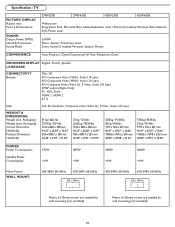
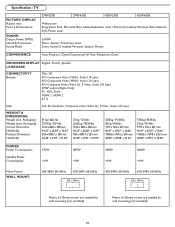
... Power (RMS) Sound Enhancement Sound Mode
37MF337B
37MF437B
42MF337B
42MF437B
Widescreen Progressive Scan, 3D comb filter, Noise Reduction, Smart Picture (5 modes): Personal, Rich, Natural, Soft, Power saver
2x10W Mono, Stereo, Virtual Surround Smart Sound (3 modes): Personal, Speech, Movies
CONVENIENCE
Auto Program, Closed Captioning Full Text, Sleeptimer, Clock
ON SCREEN DISPLAY English...
Similar Questions
Blank Screen And Chirping Noise When Tv Is Turned On. Also No Sound
(Posted by doriskess2 10 years ago)
Why Does My Magnovox 42' Turn On/off By Itself
(Posted by Anonymous-97687 11 years ago)
I Have A Magnavox 42 Inch Lcd Tv I Need To Know If My Warranty Is Still Active M
(Posted by syredawhite 11 years ago)
How Do I Eject Dvd Disk From Its Port? I Have A Magnavox 32' 720p Lcd Hdtv.
(Posted by copperkid7 11 years ago)
I Have A 47' Magnavox Tv 47mf437b37 1080p Lcd Hdtv . The Sound Doesnt Work
(Posted by kajawhy 12 years ago)

