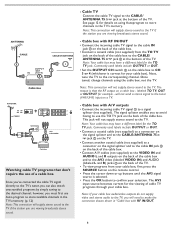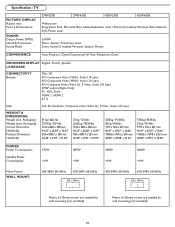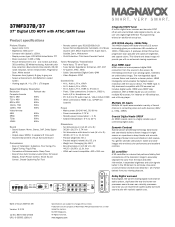Magnavox 37MF337B Support Question
Find answers below for this question about Magnavox 37MF337B - LCD TV - 720p.Need a Magnavox 37MF337B manual? We have 2 online manuals for this item!
Question posted by doriskess2 on December 19th, 2013
Blank Screen And Chirping Noise When Tv Is Turned On. Also No Sound
The person who posted this question about this Magnavox product did not include a detailed explanation. Please use the "Request More Information" button to the right if more details would help you to answer this question.
Current Answers
Related Magnavox 37MF337B Manual Pages
Similar Questions
Ok, Then How Do You Turn The Sound Up Or Down After Hooking It Up To The
speakers? I am sorry for being so dense. Thanks for your patience.
speakers? I am sorry for being so dense. Thanks for your patience.
(Posted by sharlote 7 years ago)
Where Can I Buy The Screen For This Tv?
Where can i buy the screen for this TV?
Where can i buy the screen for this TV?
(Posted by tonne1122 11 years ago)
Tv Turns Itself On And Off, How Can I Fix It.
I have 2 tvs, the same models. 1 is working just fine, the other one started to turn itself on, so I...
I have 2 tvs, the same models. 1 is working just fine, the other one started to turn itself on, so I...
(Posted by janeen0417 11 years ago)
No Picture (just Black Screen) And No Sound Just Bird Chirping Noise
when powered on the green power light comes on but there is no picture or sound. The TV just makes a...
when powered on the green power light comes on but there is no picture or sound. The TV just makes a...
(Posted by SamelaR 11 years ago)
Sound Problems, Won't Turn Off.
Magnavox 37MF337B. Started having sound problems - high pitched screech. turning off at the TV would...
Magnavox 37MF337B. Started having sound problems - high pitched screech. turning off at the TV would...
(Posted by bowtiebrain 13 years ago)