Magnavox 42MF437B Support Question
Find answers below for this question about Magnavox 42MF437B - 42" Digital Lcd Hdtv.Need a Magnavox 42MF437B manual? We have 2 online manuals for this item!
Question posted by Anonymous-97687 on February 7th, 2013
Why Does My Magnovox 42' Turn On/off By Itself
The person who posted this question about this Magnavox product did not include a detailed explanation. Please use the "Request More Information" button to the right if more details would help you to answer this question.
Current Answers
There are currently no answers that have been posted for this question.
Be the first to post an answer! Remember that you can earn up to 1,100 points for every answer you submit. The better the quality of your answer, the better chance it has to be accepted.
Be the first to post an answer! Remember that you can earn up to 1,100 points for every answer you submit. The better the quality of your answer, the better chance it has to be accepted.
Related Magnavox 42MF437B Manual Pages
User Manual - Page 10


... unattended for TV recycling tips. • Please dispose of the carton and packing material through the proper waste disposal management in your area. • The LCD TV uses materials that will recover used televisions for dismantling and collection of reusable materials, or contact your area.
Condensation can be present on the...
User Manual - Page 11


...the menus 11
How to dispose of your TV before making this set contains a lamp with all LCD products, this call the Magnavox Customer Care Center at 1 800 705 2000. Like all state ... recycle this set in accordance with Mercury, please dispose of the TV. Model: 37MF337B, 37MF437B,
42MF337B, 42MF437B Serial No:
Care of the screen See Tips, p. 32
End of .
Recycling Magnavox has paid a...
User Manual - Page 12


....
For ventilation, leave at least 4" to dripping or splashing. Your TV has an integrated HDTV tuner, which receives and decodes terrestrial ATSC and unscrambled cable (QAM) signals and displays them.... fixed securely enough so that should not attempt to the TV Your integrated digital TV automatically decodes and displays the four basic DTV picture resolution standards. - ANTENNA ...
User Manual - Page 14


...
OUTPUT
Note: ThIeN firs/(tOTOUtTiTmV)e
2
(and only the first3time) you turn on using Autoprogram to digital
TV. The batteries supplied do not contain the heavy metals mercury and cadmium. DBS also ...and send them to your set
you to watch any HDTV programs
that are asked to select a language of depleted batteries.
6 Turn the TV on -screen instructions to install a small...
User Manual - Page 15


... you connected the accessory devices. (see Cover and Connection)
Sleep button Press to set the LCD TV to turn on /off within a certain time. MUTE Interrupt the sound or restore it . Smart Sound... To freeze the picture on screen. To release, press FREEZE button again.
Note: With Digital signal, user can choose different languages. SOURCE Press this button repeatedly to the color buttons are...
User Manual - Page 19


...in Background Autoprogramming the TV will take longer than Analog to turn on the remote control. 2 Use the cursor down and ...menu. The menu screen disappears and the progress of analog and digital TV channels found . If requested, enter your PIN code ...Settings I Installation Autoprogram Antenna Cable
Antenna Start now
Info
Television Installation You can take more than 30 minutes, TV ...
User Manual - Page 20


... and system data information that the channel is not yet in the Installation menu between Antenna or Cable whether you want to select and view a digital channel may vary.
Settings Installation Language Autoprogram Source Clock Weak channel installation Current software info Reset AV settings
Info
Weak channel installation 2 3 4 5 6 7 8 9
Settings Installation Language...
User Manual - Page 21


... the video signal is transmitted in the Settings menu. 3 Press the cursor right to enter the list, and press up /down to select Installation in digital format.
Settings Installation Language Autoprogram Source Clock Weak channel installation Current software info Reset AV settings
Info
Source TV AV1 AV2 AV3 HDMI1 HDMI2 Side...
User Manual - Page 23


... the settings with Closed Caption informations included.
Note: This television provides display of television closed captioning
conforming with the EIA-608 standard and in ...Digital caption service Digital caption options Preferred channels Sleeptimer
Closed captions Off On On during mute
Features menu 1 Select Features in the TV Settings menu. 2 Press the cursor right key to turn...
User Manual - Page 24


...-assigned. The other service subchannels are six standard services. Select one of your TV's digital captioning.
• Reset to default Select this option to choose a caption display size... display font style according to your own preference. It is a translation of the digital service channels made available by the caption provider. This service contains captions in a secondary...
User Manual - Page 25


... the cursor up/down key. 4 Press OK. 5 Repeat to 180 minutes. Sleeptimer This sets a time period after which the TV automatically turns to the channel list. Info
Settings Features Closed captions Caption service Digital caption service Digital caption options Preferred channels Sleeptimer
Info
Preferred channels
36
X2
3
4
5
6
7 8
9
Settings Features Closed captions Caption service...
User Manual - Page 27


... Enhance contrast ratio.
Settings Picture Sound Features Parental Control Installation Exit
Info
Settings Sound Smart sound Sound mode Alternate audio Digital audio language AVL
Info
Sound Smart sound Sound mode Alternate audio Digital audio language AVL
Smart sound
3
Personal
Speech
Movies
Sharpness This will overwrite those previously made in personal setting.
20...
User Manual - Page 28


...
Info
Sound mode
3
Mono
Stereo
Virtual surround
Settings Sound Smart sound Sound mode Alternate audio Digital audio language AVL
Info
Settings Sound Smart sound Sound mode Alternate audio Digital audio language AVL
Info
Alternate audio
3
Main
SAP
Digital audio language
3
English
Français
Español XXXXX
XXXXX
Settings Sound Smart sound...
User Manual - Page 32


...right key to enter the overriding PIN code 0-7-1-1.
3 Press the cursor again and enter a new personal 4-digit PIN code. A list appears, showing the age-based Region ratings and a corresponding contentbased ratings list.
...to individual programs based on their
broadcasted regional rLaatninggu. You can change the personal 4-digit access PIN that you have set to Set PIN. Each ratings item has a ...
User Manual - Page 37


...may improve the picture.
• Check that the TV is plugged into the mains socket
and turn on
clearance around the vents of the device to be adjusted. Notes: Most High Definition receiver...this user's manual.
30 Good sound but poor color or no picture Snowish picture and noise Television not responding to remote control
Control of accessory devices
The software will need to be certain ...
User Manual - Page 38


...has been especially designed to the screen at one time. Now generally used for the signal to receive and display digital broadcasts. In Progressive Scanning all digital television formats, including high-definition television (HDTV) and standard-definition television (SDTV). Resolution: A measurement of CD-quality stereo surround sound, (also referred to the TV.
New TV systems support...
User Manual - Page 39


...cabinet warping, cabinet color changes, and an increased chance of the LCD panel. Use even, easy, vertical strokes when cleaning. • ...be Laser discs, video games, Compact Discs Interactive (CD-i), paused Digital Video Discs (DVDs) or video tapes. This can cause uneven...DVDs. • Video game images and scoreboards • Television station logos cause a problem if they are less likely to...
User Manual - Page 40
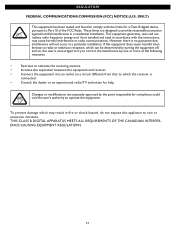
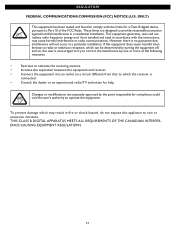
...limits are designed to radio or television reception, which can radiate radio frequency energy and, if not installed and used in accordance with the limits for a Class B digital device, pursuant to Part 15 ...by the party responsible for help. Changes or modifications not expressly approved by turning the equipment off and on a circuit different from that interference will not occur in...
User Manual - Page 41
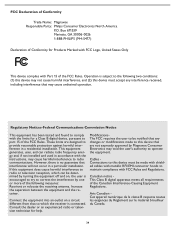
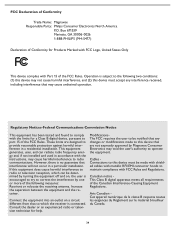
...between the equipment and the receiver. Consult the dealer or an experienced radio or television technician for a Class B digital device, pursuant to part 15 of the following two conditions: (1) this device...against harmful interference in a residential installation. These limits are not expressly approved by turning the equipment off and on a circuit different from that may void the user's ...
User Manual - Page 42
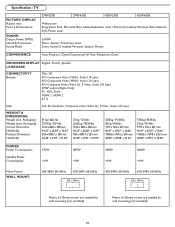
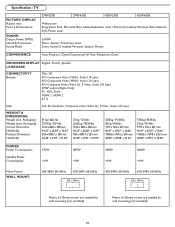
... Enhancement
SOUND Output Power (RMS) Sound Enhancement Sound Mode
37MF337B
37MF437B
42MF337B
42MF437B
Widescreen Progressive Scan, 3D comb filter, Noise Reduction, Smart Picture (5 modes...Video (YPbPr), Audio L/R input AV3-Composite Video (Video In), S-Video, Audio L/R input SPDIF output (Digital Only) PC- Packaging): Carton Dimension (WxHxD): Product Dimension (WxHxD)
31 kg / 68.2 lbs 25....
Similar Questions
I Have A Magnavox 42 Inch Lcd Tv I Need To Know If My Warranty Is Still Active M
(Posted by syredawhite 11 years ago)
How Do I Eject Dvd Disk From Its Port? I Have A Magnavox 32' 720p Lcd Hdtv.
(Posted by copperkid7 11 years ago)
I Have A 47' Magnavox Tv 47mf437b37 1080p Lcd Hdtv . The Sound Doesnt Work
(Posted by kajawhy 12 years ago)

