Magnavox 42MF437B Support Question
Find answers below for this question about Magnavox 42MF437B - 42" Digital Lcd Hdtv.Need a Magnavox 42MF437B manual? We have 2 online manuals for this item!
Question posted by guygee2070 on November 11th, 2010
Magnavox 42mf437b/37
turns on and shuts back off
Current Answers
There are currently no answers that have been posted for this question.
Be the first to post an answer! Remember that you can earn up to 1,100 points for every answer you submit. The better the quality of your answer, the better chance it has to be accepted.
Be the first to post an answer! Remember that you can earn up to 1,100 points for every answer you submit. The better the quality of your answer, the better chance it has to be accepted.
Related Magnavox 42MF437B Manual Pages
User Manual - Page 8


...remove product covering. and thanks for future reference. For the safety of everyone in MAGNAVOX.
Know these safety symbols
Congratulations on file, so no additional paperwork will...most from your purchase.
which you 'll receive notification directly from your MAGNAVOX purchase, be sure to get the very most comprehensive warranties and outstanding service networks in...
User Manual - Page 10


... and packing material through the proper waste disposal management in the environment, check
your area. • The LCD TV uses materials that will be recycled. POSITIONING THE LCD TELEVISION • Place the LCD TV on the LCD screen. Be sure the stand is tightened properly to the set on the right way of tightening of...
User Manual - Page 11


...42MF437B Serial No:
Care of the screen See Tips, p. 32
End of .
Your new TV contains several materials that can be sure to all Local, State and Federal laws. At the end of the TV. Like all state and local regulations. Help If this call the Magnavox...on the top of Dolby Laboratories.
4 Using products with all LCD products, this set in accordance with ENERGY STAR® label ...
User Manual - Page 12


... standards.
2 Basic connections to the TV Your integrated digital TV automatically decodes and displays the four basic DTV picture...a carpet. Avoid heat, direct sunlight and exposure to obtain HDTV content: - The equipment shall not be placed in accident ...Definition TV) are two ways to rain or water.
Magnavox bears no naked flame sources, such as 480i (480-line...
User Manual - Page 14


...on -screen instructions to digital
TV. Connect the incoming antenna signal to store
channels in your digital TV set
you see Cover and Connection.
4 Refer to watch any HDTV programs
that indicated for...antenna outside your main power supply voltage is available in which you turn on the air, one analog and one digital.
Insert the power cord into the wall socket. Consult your local ...
User Manual - Page 15


..., AV2, AV3, HDMI1, HDMI2, Side or PC. POWER Press to turn itself off completely unless it . SOURCE Press this button repeatedly to select ...see Cover and Connection)
Sleep button Press to set the LCD TV to display the list of TV channels. FREEZE ... Display information: Press to activate a setting - Note: With Digital signal, user can choose different languages.
Smart Picture button Press ...
User Manual - Page 19


...are completed. 4 Select Start now with the Installation menu. Digital channels will search for antenna TV (NTSC and ATSC) ...
Settings I Installation Autoprogram Antenna Cable
Antenna Start now
Info
Television Installation You can take up /down to select Installation in...(NTSC, ATSC, QAM modulated) channels available in order to turn on the remote control. 2 Use the cursor down and ...
User Manual - Page 20


... CPT Demo
Weak channel installation
Antenna reception for broadcast channels may take slightly longer than what the viewer is not acquired, a message will appear with digital broadcasting make a selection in the Installation menu between Antenna or Cable whether you rotate the antenna. Channel tuning Available channels: - If the channel is normally...
User Manual - Page 21


...
set the time. (hour/ minute/ AM or PM) 4 Press OK button to select Installation in digital format.
To input an audio signal, please connect the analog audio L and R outputs to confi... Clock This allows you to use your amplifier or receiver has a matching connector for Digital Audio In, you have connected to the external inputs/outputs.
1 Select Source in the Installation ...
User Manual - Page 23


... TV
program shows on screen. Info
Settings Features Closed captions Caption service Digital caption service Digital caption options Preferred channels Sleeptimer
Info
Caption service
CC-1
3
CC-2
CC...: This television provides display of television closed captioning
conforming with the EIA-608 ...TV screen. Caption service
This allows you to turn the Caption
service On or Off. CC2 may ...
User Manual - Page 26


Personal refers to look best in the picture menu. Note: This Magnavox TV has been set at the factory to the personal preference settings of picture in bright store environments, which will adjust the saturation level of ...
User Manual - Page 27


... suit personal preferences. Settings Picture Sound Features Parental Control Installation Exit
Info
Settings Sound Smart sound Sound mode Alternate audio Digital audio language AVL
Info
Sound Smart sound Sound mode Alternate audio Digital audio language AVL
Smart sound
3
Personal
Speech
Movies
Sharpness This will overwrite those previously made in personal setting.
20...
User Manual - Page 28


... of sound. AVL (Automatic Volume Leveler) Automatically reduces the volume differences between "Main" and second audio program (SAP), when it is available in digital channel.
Settings Sound Smart sound Sound mode Alternate audio Digital audio language AVL
Info
Sound mode
3
Mono
Stereo
Virtual surround
Settings Sound Smart sound Sound mode Alternate audio...
User Manual - Page 32


... to enter the overriding PIN code 0-7-1-1.
3 Press the cursor again and enter a new personal 4-digit PIN code. Follow the instructions on screen. All number combinations from 0000 to 9999 are asked to...
Clear regions lock
Channel lock
This lock
allows table.
You can change the personal 4-digit access PIN that the PIN has been created.
25 Settings Parental control Channel lock TV...
User Manual - Page 37


...When no picture Snowish picture and noise Television not responding to remote control
Control of the TV to see which would limit the air flow.
Go to www.magnavox.com/usasupport to see if they are... the MUTE button on this user's manual.
30 Then re-insert plug into the mains socket
and turn on the set. • Operating range between TV and the remote control should not be adjusted....
User Manual - Page 38


... serves as sharp. The picture is approximately twice the vertical and horizontal picture resolution of (horizontally scanned) Lines used for advanced television systems, including digital high definition television (HDTV). By offering the cinch-type input (YPbPr) the primary colors, red, green and blue are scanned on the screen. The generally agreed upon definition of...
User Manual - Page 39


... be Laser discs, video games, Compact Discs Interactive (CD-i), paused Digital Video Discs (DVDs) or video tapes. Cleaning • To avoid...some DVDs. • Video game images and scoreboards • Television station logos cause a problem if they are less likely to... TV
where temperatures can cause uneven aging of the LCD panel. Care And Cleaning
WARNING concerning stationary images on the...
User Manual - Page 41
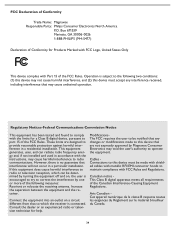
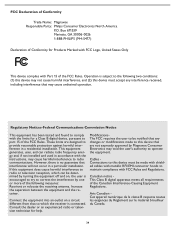
... approved by turning the equipment ...FCC Rules. Consult the dealer or an experienced radio or television technician for a Class B digital device, pursuant to the following measures: Reorient or relocate ... Equipment Regulations. Canadian notice This Class B digital apparatus meets all requirements of Conformity
Trade Name: Magnavox Responsible Party: Philips Consumer Electronics North America...
User Manual - Page 42
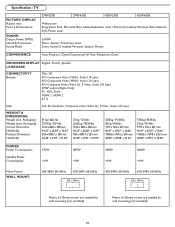
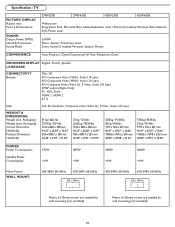
...RMS) Sound Enhancement Sound Mode
37MF337B
37MF437B
42MF337B
42MF437B
Widescreen Progressive Scan, 3D comb filter, Noise...L/R input AV3-Composite Video (Video In), S-Video, Audio L/R input SPDIF output (Digital Only) PC- VGA, Audio HDMI 1, HDMI 2 AC In
Side
Side AV- ..." x 13.66" 1038.6 x 761.6 x 295 mm 40.89" x 29.98" x 11.61"
37.8 kg / 83.16 lbs 32 kg / 70.4 lbs 1171 x 742 x 347 mm 46.10" x...
User Manual - Page 43
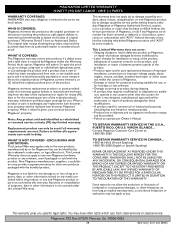
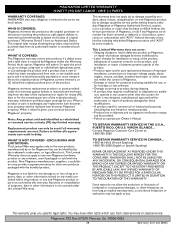
...• Damage occurring to product during shipping. • A product that can result in Magnavox current inventory, or (3) refund the original purchase price of products damaged by anyone other rights ... coverage for installation or setup of the product,
adjustment of any country other than Magnavox or Magnavox Authorized Service Location, (c) to a product or a part that is new or ...
Similar Questions
I Have No Remote For My 42mf230a/37 And Its Stuck On Mute Moode How Do I Turn Th
and how do i turn off manually
and how do i turn off manually
(Posted by latishabohannon32 7 years ago)
Why Does My Magnovox 42' Turn On/off By Itself
(Posted by Anonymous-97687 11 years ago)
I Have A Magnavox 42 Inch Lcd Tv I Need To Know If My Warranty Is Still Active M
(Posted by syredawhite 11 years ago)
How Do I Eject Dvd Disk From Its Port? I Have A Magnavox 32' 720p Lcd Hdtv.
(Posted by copperkid7 11 years ago)
I Have A 47' Magnavox Tv 47mf437b37 1080p Lcd Hdtv . The Sound Doesnt Work
(Posted by kajawhy 12 years ago)

