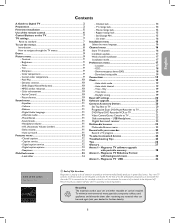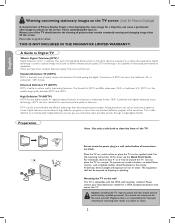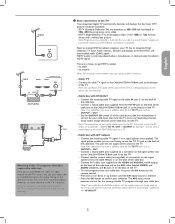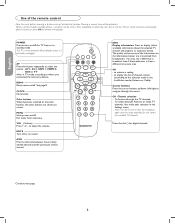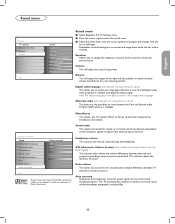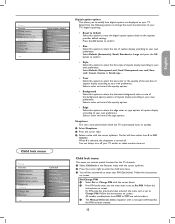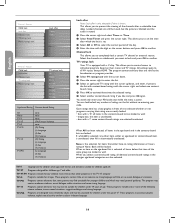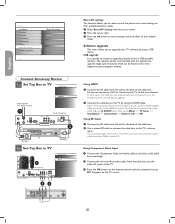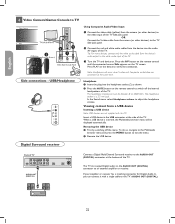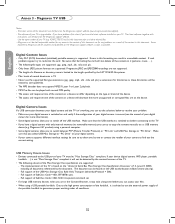Magnavox 42MF237S Support Question
Find answers below for this question about Magnavox 42MF237S - 42" Digital Plasma Hdtv.Need a Magnavox 42MF237S manual? We have 3 online manuals for this item!
Question posted by crtramm on December 3rd, 2016
Tv Won't Come On At All
Current Answers
Answer #1: Posted by BusterDoogen on December 3rd, 2016 11:28 AM
I hope this is helpful to you!
Please respond to my effort to provide you with the best possible solution by using the "Acceptable Solution" and/or the "Helpful" buttons when the answer has proven to be helpful. Please feel free to submit further info for your question, if a solution was not provided. I appreciate the opportunity to serve you!
Related Magnavox 42MF237S Manual Pages
Similar Questions
TV switches on... blue light comes on then off and red light flashes 6 times then pauses then 6 time...
When turning tv on the green light in front is now red and blinking 6 times. Any thoughts? Tv wont c...
I can not get the tv to turn on. There is a constant clicking noise. I am not getting any sound or p...
Whenever i try to turn on my TV it just clicks or ticks, and i have to pull the power plug for it to...