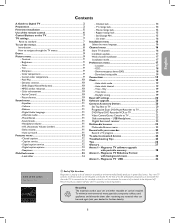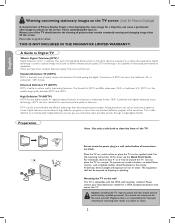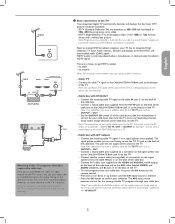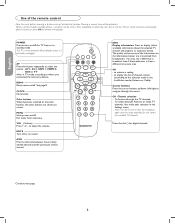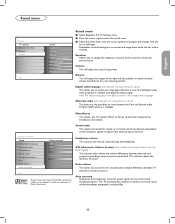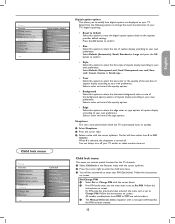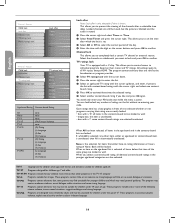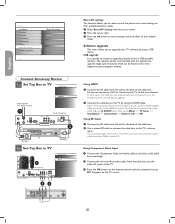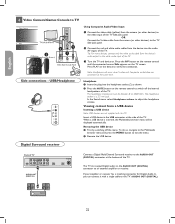Magnavox 42MF237S Support Question
Find answers below for this question about Magnavox 42MF237S - 42" Digital Plasma Hdtv.Need a Magnavox 42MF237S manual? We have 3 online manuals for this item!
Question posted by dandude1961 on June 21st, 2010
My Tv Will Not Come On, It Just Clicks, Or Ticks.
Whenever i try to turn on my TV it just clicks or ticks, and i have to pull the power plug for it to stop. i have left it unplugged over night and tried it again, and it just clicks.
Current Answers
Answer #1: Posted by lssh30 on September 5th, 2011 10:00 AM
Replace the Capacitor DC8013 100uf@16volt capacitor with a 25volt the piece cost 0.50 to $2.00 or replace the whole power supply 996510010206
Related Magnavox 42MF237S Manual Pages
Similar Questions
Tv Won't Come On At All
My Magnivox was moved from my old house to my new home and now won't come on at all, what are some t...
My Magnivox was moved from my old house to my new home and now won't come on at all, what are some t...
(Posted by crtramm 7 years ago)
Magnavox Tv Wont Turn On Just Clicks
(Posted by debadij 10 years ago)
My Tv Wont Power On Led Light Does Not Come On
(Posted by jacksonchasity08 11 years ago)
Magnovox Mf237s/37
My TV makes a clicking noise and doesn't turn on. I did research and they said its the capacitators ...
My TV makes a clicking noise and doesn't turn on. I did research and they said its the capacitators ...
(Posted by mookiewilson411 12 years ago)
My Tv Is Making A Clicking Noise When I Turn It On And There Is No Picture
(Posted by heatherb7376 12 years ago)