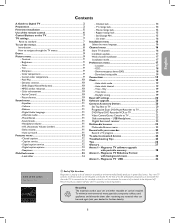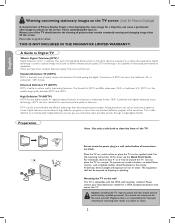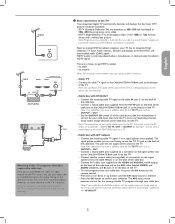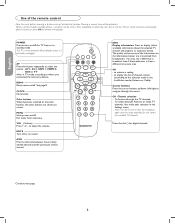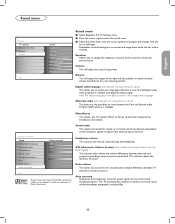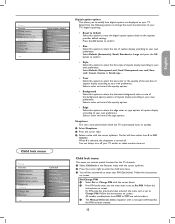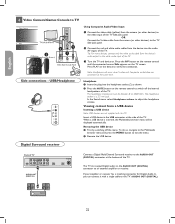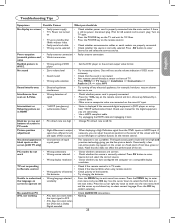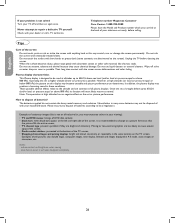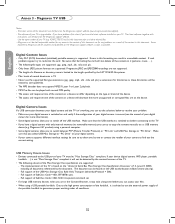Magnavox 42MF237S Support Question
Find answers below for this question about Magnavox 42MF237S - 42" Digital Plasma Hdtv.Need a Magnavox 42MF237S manual? We have 3 online manuals for this item!
Question posted by mookiewilson411 on January 12th, 2012
Magnovox Mf237s/37
My TV makes a clicking noise and doesn't turn on. I did research and they said its the capacitators on the power supply. How do I replace the capacitators
Current Answers
Related Magnavox 42MF237S Manual Pages
Similar Questions
Tv Won't Come On At All
My Magnivox was moved from my old house to my new home and now won't come on at all, what are some t...
My Magnivox was moved from my old house to my new home and now won't come on at all, what are some t...
(Posted by crtramm 7 years ago)
Replacement: Flat Panal Tabletop Stand For A 50mf231d/37 Tv.
Where can i buy a replacement FLAT PANAL TABLETOP STANDthat goeswith this Magnavox 50MF231D/37- 50" ...
Where can i buy a replacement FLAT PANAL TABLETOP STANDthat goeswith this Magnavox 50MF231D/37- 50" ...
(Posted by n3usi59 11 years ago)
Is There A Base For Model 50mf231d/37
Someone gave us a magnovox 50MF231D/37 tV We want to know is this is a wall mount only? Did it ...
Someone gave us a magnovox 50MF231D/37 tV We want to know is this is a wall mount only? Did it ...
(Posted by reed4210 11 years ago)
Plasma 50mf231d/37 Blinks Red Light 6times Wont Come On
When turning tv on the green light in front is now red and blinking 6 times. Any thoughts? Tv wont c...
When turning tv on the green light in front is now red and blinking 6 times. Any thoughts? Tv wont c...
(Posted by randycindy5 12 years ago)
My 42' Plasma Does Not Power Up, There Is A Red Light Flashing In A Series Of 8
(Posted by eddiestark 13 years ago)