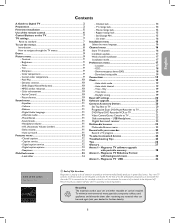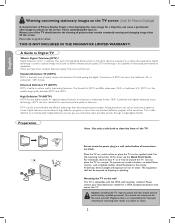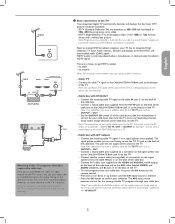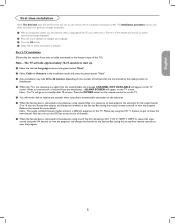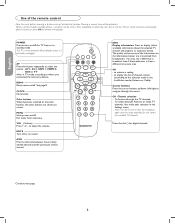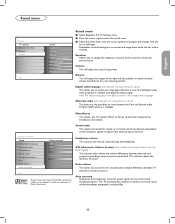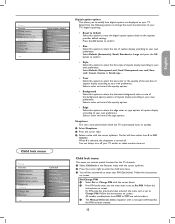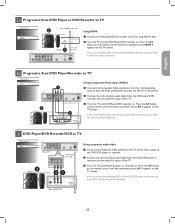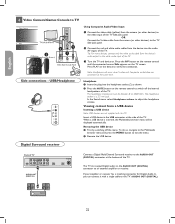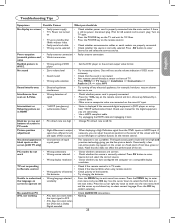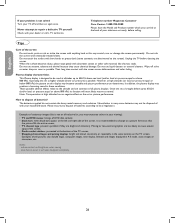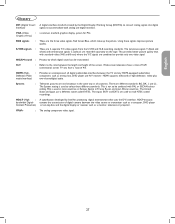Magnavox 42MF237S Support Question
Find answers below for this question about Magnavox 42MF237S - 42" Digital Plasma Hdtv.Need a Magnavox 42MF237S manual? We have 3 online manuals for this item!
Question posted by phylicia6208 on August 4th, 2010
Tv Not Turning On
I can not get the tv to turn on. There is a constant clicking noise. I am not getting any sound or picture. What should I do.
Current Answers
Answer #1: Posted by 27studebaker on November 23rd, 2011 5:59 PM
I had the some problem with the same model TV I bought at a yard sale. The problem as a singe capacitor on the power supply board. Found answer here-
http://ph.answers.yahoo.com/question/index?qid=20110320220227AAYV9N3
Replace DC8013 it's a 1000uf@16 volt capacitor. Replace it with a 25 volt.
My DC8013 cap had a raised top indicating that it had gone bad. Total part cost $2.50. Just unsoldered the old cap and soldered in the new one.
Now works great...
Read more: Magnavox 42mf237 when iplug itin it makes a clicking sound and wont turn on | Answerbag http://www.answerbag.com/q_view/1807579#ixzz1ea2FCuWc
http://ph.answers.yahoo.com/question/index?qid=20110320220227AAYV9N3
Replace DC8013 it's a 1000uf@16 volt capacitor. Replace it with a 25 volt.
My DC8013 cap had a raised top indicating that it had gone bad. Total part cost $2.50. Just unsoldered the old cap and soldered in the new one.
Now works great...
Read more: Magnavox 42mf237 when iplug itin it makes a clicking sound and wont turn on | Answerbag http://www.answerbag.com/q_view/1807579#ixzz1ea2FCuWc
Related Magnavox 42MF237S Manual Pages
Similar Questions
Magnavox Tv Wont Turn On Just Clicks
(Posted by debadij 10 years ago)
My Magnavox Plasma Tv Turns Off Then Back On About Every 1/2 Hour
It seems like it's when a new tv show starts
It seems like it's when a new tv show starts
(Posted by kjwat 11 years ago)
Magnovox Mf237s/37
My TV makes a clicking noise and doesn't turn on. I did research and they said its the capacitators ...
My TV makes a clicking noise and doesn't turn on. I did research and they said its the capacitators ...
(Posted by mookiewilson411 12 years ago)
My Tv Is Making A Clicking Noise When I Turn It On And There Is No Picture
(Posted by heatherb7376 12 years ago)
My Tv Will Not Come On, It Just Clicks, Or Ticks.
Whenever i try to turn on my TV it just clicks or ticks, and i have to pull the power plug for it to...
Whenever i try to turn on my TV it just clicks or ticks, and i have to pull the power plug for it to...
(Posted by dandude1961 13 years ago)