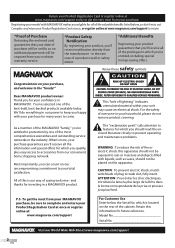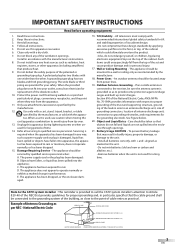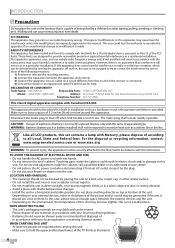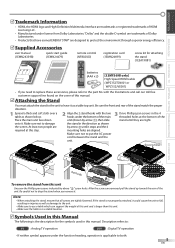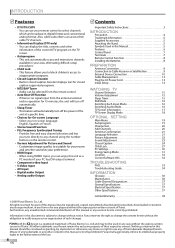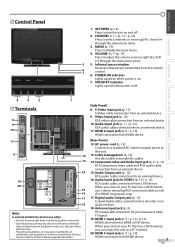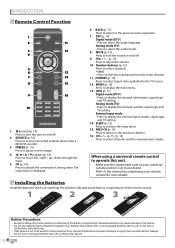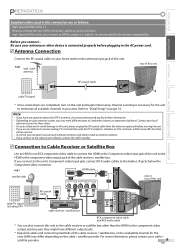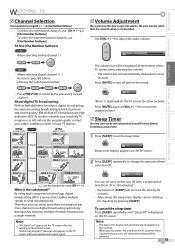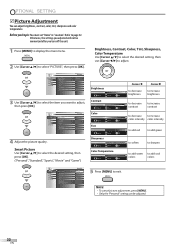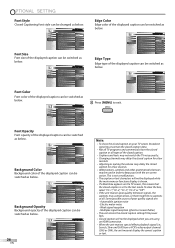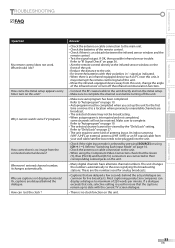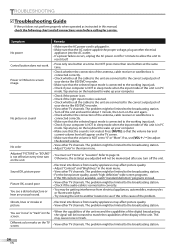Magnavox 32MF369B Support Question
Find answers below for this question about Magnavox 32MF369B - Magnavox.Need a Magnavox 32MF369B manual? We have 3 online manuals for this item!
Question posted by pikyway on September 27th, 2012
How Fix The Problem Of Turning Off Alone?
Several time he turn oof alone. Only works for few minutes and turn off alone.
Current Answers
Related Magnavox 32MF369B Manual Pages
Similar Questions
Tv Works But Has No Sound? How Do I Fix This?
Tv worked fine, bout 5 uears old. Then the other day the sound went out, can i fix it?
Tv worked fine, bout 5 uears old. Then the other day the sound went out, can i fix it?
(Posted by joshsalser 10 years ago)
How Can I Fix The Volume Control? Sound Goes Up & Down All By It Self.
(Posted by celador1225 10 years ago)
No High Definition
47' lcd flat panel magnavox works on regular channels but when switched to hd channels the tv loses ...
47' lcd flat panel magnavox works on regular channels but when switched to hd channels the tv loses ...
(Posted by dlbenshoof 11 years ago)
I Have A 27 In Magnavox Real Flat Tv Model # 27ms4504/17b That Just Stoped Work
(Posted by key2itall7 12 years ago)