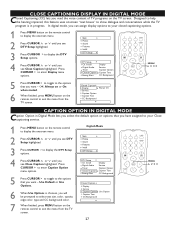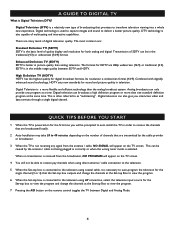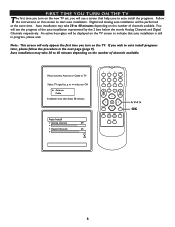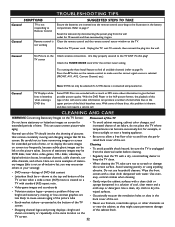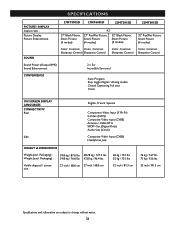Magnavox 27MT6005D Support Question
Find answers below for this question about Magnavox 27MT6005D - 27" Integrated Real Flat Sdtv.Need a Magnavox 27MT6005D manual? We have 4 online manuals for this item!
Question posted by lav19v28 on October 15th, 2014
Connect Roku 1 Or 2
Can I connect my Magnavox TV Model #27MT6005D/37 to ROKU 1 or ROKU 2?
Current Answers
Related Magnavox 27MT6005D Manual Pages
Similar Questions
Is The Philips Magnavox Tv Model 27ms4504/17 May '05 Flat Panel Or Flat Screen?
(Posted by debbiesferro 10 years ago)
Lost The Screws That Connect Base With Tv.....how Can I Obtain Them Again...?
where can i purchase the screws that connect tv base with tv..? lost them.
where can i purchase the screws that connect tv base with tv..? lost them.
(Posted by robe004 11 years ago)
How Do You Connect This Model Tv To A Dvd Player?
TV Model TS2553 C204 Serial No. 63596955
TV Model TS2553 C204 Serial No. 63596955
(Posted by gdutile 11 years ago)
How Do I Connect Tv To My Desktop Computer?
I have connected the computer to the tv. After going to the menu, Features, PC Settings, Auto Adju...
I have connected the computer to the tv. After going to the menu, Features, PC Settings, Auto Adju...
(Posted by ahend69 12 years ago)