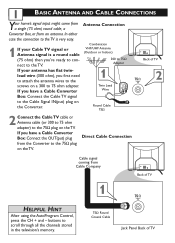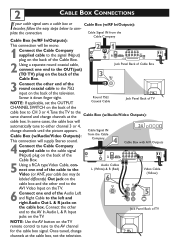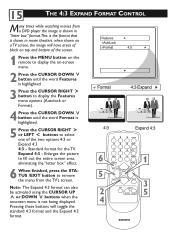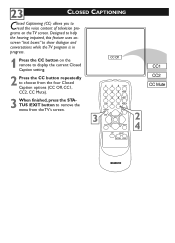Magnavox 27MT3305 Support Question
Find answers below for this question about Magnavox 27MT3305 - 27" Stereo Tv.Need a Magnavox 27MT3305 manual? We have 4 online manuals for this item!
Question posted by ghazel32 on February 12th, 2016
Connect To Cable
How do I connect this tv to my cable/ dish network
Current Answers
Answer #1: Posted by TommyKervz on February 13th, 2016 1:13 AM
Follow the instructions on the link below
http://www.windstream.com/Blog/2013/August/How-to-Connect-Your-Satellite-Dish-to-Your-TV/
Related Magnavox 27MT3305 Manual Pages
Similar Questions
How Do I Connect My Cable Box Which Has Hdmi Outlet To My 13mt1532/17 Tv ?
(Posted by MFENDRICH 10 years ago)
Lost The Screws That Connect Base With Tv.....how Can I Obtain Them Again...?
where can i purchase the screws that connect tv base with tv..? lost them.
where can i purchase the screws that connect tv base with tv..? lost them.
(Posted by robe004 11 years ago)
Tv To Receive Basic Channels Using Just A Cable With No Box
can/how do I get tje TV to receive basic channels using just a cable with no C
can/how do I get tje TV to receive basic channels using just a cable with no C
(Posted by cbillings614 11 years ago)
How Do I Connect Tv To My Desktop Computer?
I have connected the computer to the tv. After going to the menu, Features, PC Settings, Auto Adju...
I have connected the computer to the tv. After going to the menu, Features, PC Settings, Auto Adju...
(Posted by ahend69 12 years ago)