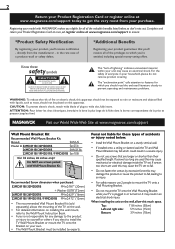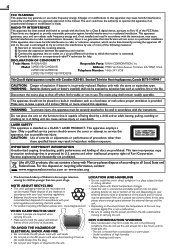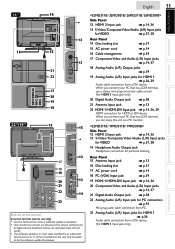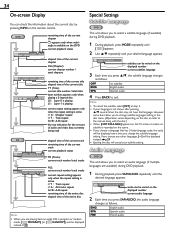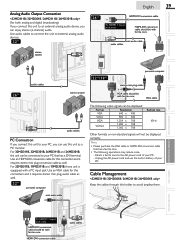Magnavox 26MD301B Support Question
Find answers below for this question about Magnavox 26MD301B.Need a Magnavox 26MD301B manual? We have 4 online manuals for this item!
Question posted by cindylalm on February 16th, 2014
Manual For Our Magnavox 26md301b
Current Answers
Answer #1: Posted by BusterDoogen on February 16th, 2014 11:25 AM
I hope this is helpful to you!
Please respond to my effort to provide you with the best possible solution by using the "Acceptable Solution" and/or the "Helpful" buttons when the answer has proven to be helpful. Please feel free to submit further info for your question, if a solution was not provided. I appreciate the opportunity to serve you!
Related Magnavox 26MD301B Manual Pages
Similar Questions
What is the tv/dvd remote control code for model # 37MD359B/F7
Monitor shows slow blinking red light and blank screen. No response from remont or top controls.
tv will not turn on. when powering on the dvd lght comes on and the tv shuts off. is there a way t...
I have a Magnavox20MC4304 It's a tv dvd vcr combo. My remote power button no longer works. I bou...
I have a model 26MD255V/17 tv/dvd player combo what is the four digit code that allows the remote to...