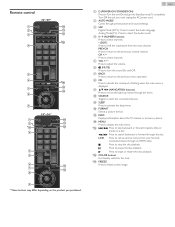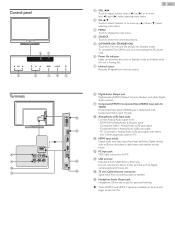Magnavox 22ME402V Support Question
Find answers below for this question about Magnavox 22ME402V.Need a Magnavox 22ME402V manual? We have 3 online manuals for this item!
Question posted by tonynitaloftin on August 5th, 2014
My Tv Will Not Come On
WHy come my tv will not come on it is a magnavox 22me402v/f7
Current Answers
Related Magnavox 22ME402V Manual Pages
Similar Questions
Tv Mount Bolt Size?
what is the wall mount bolt size for a 26" magnavox 26me402v/f7 ?
what is the wall mount bolt size for a 26" magnavox 26me402v/f7 ?
(Posted by dctyler77 2 years ago)
Power Buttons
where are the power buttons at on the Magnavox tv model. 22me402v/f7
where are the power buttons at on the Magnavox tv model. 22me402v/f7
(Posted by Mj4364637 3 years ago)
Are There Any Available Upgrades For Tv Model 39mf412b/f7
i would like to upgrade my television to the most recent version if possible. I would like to know i...
i would like to upgrade my television to the most recent version if possible. I would like to know i...
(Posted by rocuone 8 years ago)
My Magnavoz Tv, Model # 32mf301b/f7 Quit Working. I Opened Up The Back
and found that the 4 amp 125 volt fuse was blown. i replaced the fuse and it blew again when power w...
and found that the 4 amp 125 volt fuse was blown. i replaced the fuse and it blew again when power w...
(Posted by Anonymous-93925 11 years ago)
Tv Model 32md359b/f7 . Flashing Blue, Yellow, Red And Power No Button Responce
(Posted by randyleek 11 years ago)