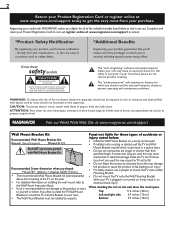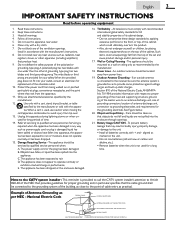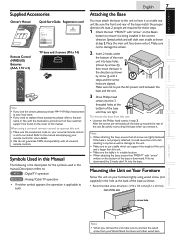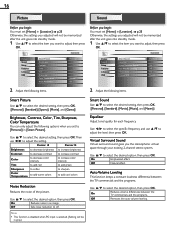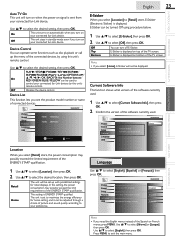Magnavox 32MF301B Support Question
Find answers below for this question about Magnavox 32MF301B.Need a Magnavox 32MF301B manual? We have 3 online manuals for this item!
Question posted by Anonymous-93925 on January 13th, 2013
My Magnavoz Tv, Model # 32mf301b/f7 Quit Working. I Opened Up The Back
and found that the 4 amp 125 volt fuse was blown. i replaced the fuse and it blew again when power was applied. i pulled the circiut board and looked for burnt spots or anything unusual, did not see anything. any suggestions.
Current Answers
Related Magnavox 32MF301B Manual Pages
Similar Questions
Are There Any Available Upgrades For Tv Model 39mf412b/f7
i would like to upgrade my television to the most recent version if possible. I would like to know i...
i would like to upgrade my television to the most recent version if possible. I would like to know i...
(Posted by rocuone 8 years ago)
Connecting Vcr To This Magnavox Tv Model 19mf330b/f7 How ?
(Posted by randvkel 9 years ago)
How Do Switch The Magnavox Model# 32mf301b/f7 To Video
(Posted by petChet 9 years ago)
Magnavox Tv Model Number 32mf301b F7, How To Get Video Input
(Posted by koljacdellc 10 years ago)