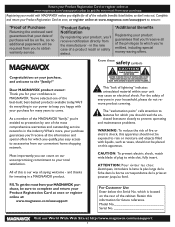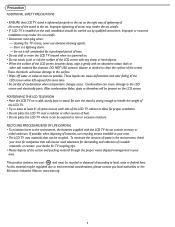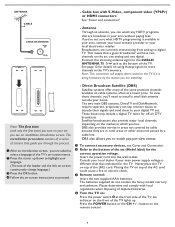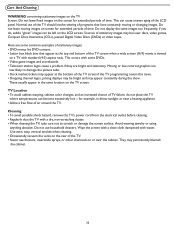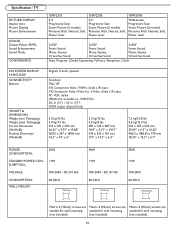Magnavox 19MF337B Support Question
Find answers below for this question about Magnavox 19MF337B - 19" LCD TV.Need a Magnavox 19MF337B manual? We have 3 online manuals for this item!
Question posted by rocuone on April 12th, 2016
Are There Any Available Upgrades For Tv Model 39mf412b/f7
i would like to upgrade my television to the most recent version if possible. I would like to know if there are any available
Current Answers
Related Magnavox 19MF337B Manual Pages
Similar Questions
Is Magnavox Tv Model Number 19mf337b/27 A Smart Tv
(Posted by justaman6264 2 years ago)
Connecting Vcr To This Magnavox Tv Model 19mf330b/f7 How ?
(Posted by randvkel 9 years ago)
Parts For Magnavox Tv Model 19mf337b
what size plug fits into the SPDIF ON THE BACK OF TV
what size plug fits into the SPDIF ON THE BACK OF TV
(Posted by vichelen 10 years ago)
Tv Model 32md359b/f7 . Flashing Blue, Yellow, Red And Power No Button Responce
(Posted by randyleek 11 years ago)
Need 1 Base For 19' Magnavox Tv, Model 19mf337b27 Ser Bz5a0722331168. Used Ok
need cost and shipping infrmation charges. must be nice quality, non-expensive. need asap. thank you...
need cost and shipping infrmation charges. must be nice quality, non-expensive. need asap. thank you...
(Posted by nancyblott 11 years ago)