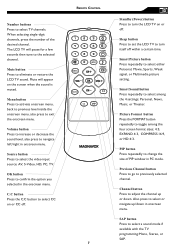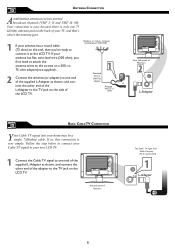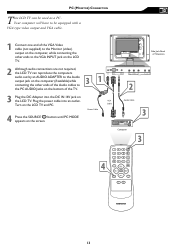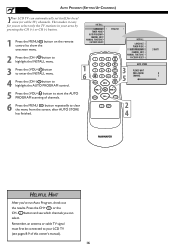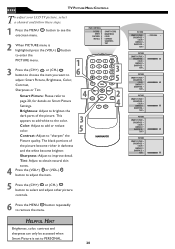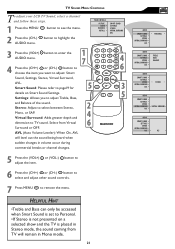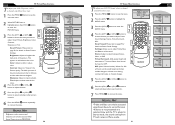Magnavox 20MF605T Support Question
Find answers below for this question about Magnavox 20MF605T - 20" Lcd Tv.Need a Magnavox 20MF605T manual? We have 4 online manuals for this item!
Question posted by mdperez on September 7th, 2012
What Do I Do To Get Reception Of Local Channels?
I do not have cable or satelite.....I have an antenae. Several times now I have ran the channel search and have also mannualy entered the local channels but the tv does not pick them up. I plugged the same antennae to another tv to trouble shoot it and it works fine....so the tv is the one with the issue. I also resorted to the defaults and no luck. Please help!!!
Current Answers
Related Magnavox 20MF605T Manual Pages
Similar Questions
Antenna Not Finding Channels And Factory Reset Button Not Responding
Why is my factory reset button unresponsive?I am trying to hook up an antenna but it isn't finding a...
Why is my factory reset button unresponsive?I am trying to hook up an antenna but it isn't finding a...
(Posted by raejoi 1 year ago)
Can I Hook Up Speakers To This Tv? (some Dvds Are Difficult To Hear.)
(Posted by fehgran 11 years ago)
Magnavox 20mf 251w Lcd Tv Driver
Looking for a way to use my magnavox 20mf 251w LCD TV as a monitor for my PC. I need to know where t...
Looking for a way to use my magnavox 20mf 251w LCD TV as a monitor for my PC. I need to know where t...
(Posted by aok2 12 years ago)
15mf605t Lcd Tv
15mf605t Lcd Tv display on then off problem. I have replaced the back light inverter board same prob...
15mf605t Lcd Tv display on then off problem. I have replaced the back light inverter board same prob...
(Posted by garycanoe 13 years ago)