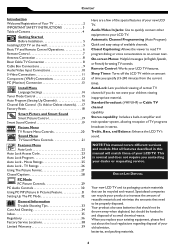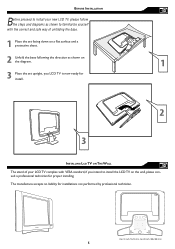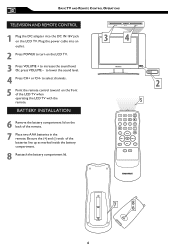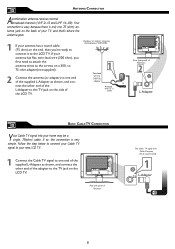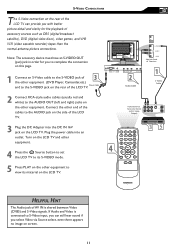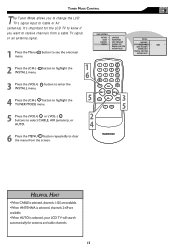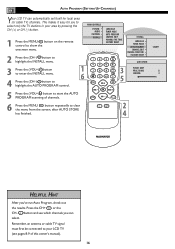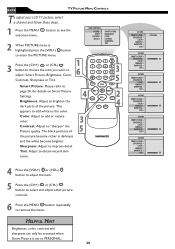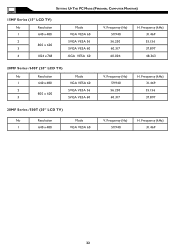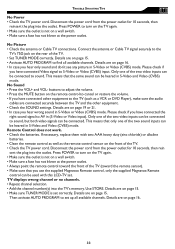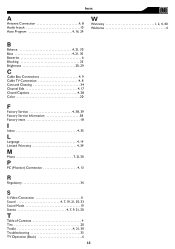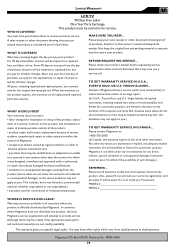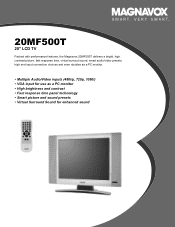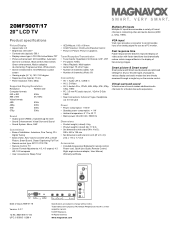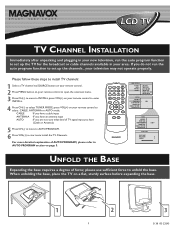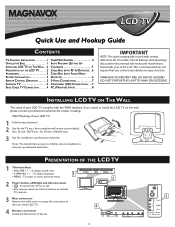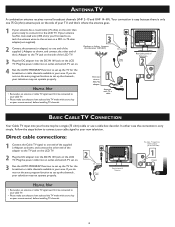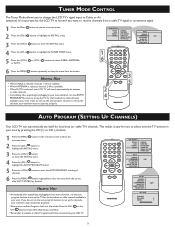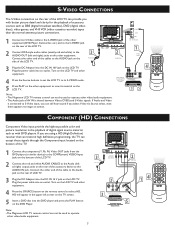Magnavox 20MF500T Support Question
Find answers below for this question about Magnavox 20MF500T - 20 LCD TV.Need a Magnavox 20MF500T manual? We have 3 online manuals for this item!
Question posted by ecleveland23 on January 12th, 2018
Why My Tv Won't Work With A Antenna?
Current Answers
Answer #1: Posted by BusterDoogen on January 12th, 2018 2:03 PM
Press to select the video input source: AV, S-Video, HD, PC, TV.
Press the FORMAT button repeatedly to toggle among the
four screen format sizes; 4:3, EXPAND 4:3, COMPRESS 16:9, or HD 4:3.
I hope this is helpful to you!
Please respond to my effort to provide you with the best possible solution by using the "Acceptable Solution" and/or the "Helpful" buttons when the answer has proven to be helpful. Please feel free to submit further info for your question, if a solution was not provided. I appreciate the opportunity to serve you!
Related Magnavox 20MF500T Manual Pages
Similar Questions
The Picture Keeps Getting White.it Seems Like It Is To Sharp,but I Have Tried To Adjust The Sharpnes...
I have a Magnavox 37mf301b tv. None of the 3 hdmi outputs will work with any device I have attache...
I am missing the power cord for my 15" LCD TV Maganvox (15MF500T). How do I replace it? And what is ...
My Magnavox 32MF338B -32" LCD TV is not working (purchased 12/2008)- I cannot get it to power on. It...