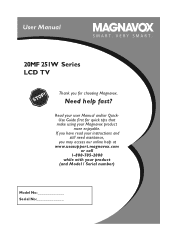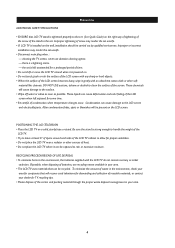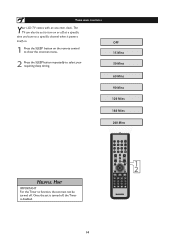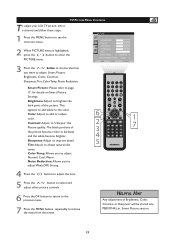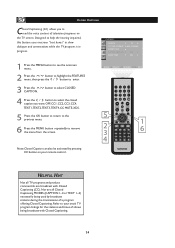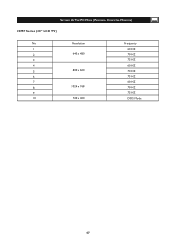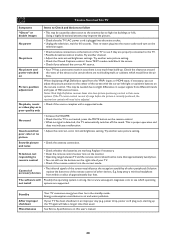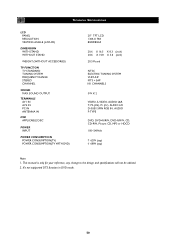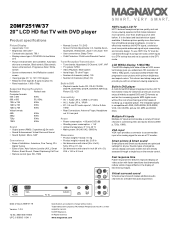Magnavox 20MF251W Support Question
Find answers below for this question about Magnavox 20MF251W - 20" LCD TV.Need a Magnavox 20MF251W manual? We have 3 online manuals for this item!
Question posted by SOUTH19602000 on July 4th, 2011
Remote Needed-where?
The person who posted this question about this Magnavox product did not include a detailed explanation. Please use the "Request More Information" button to the right if more details would help you to answer this question.
Current Answers
Related Magnavox 20MF251W Manual Pages
Similar Questions
Manufacturer's Code For The Magnavox 32mf338b - 32' Lcd Tv
I need the manufacturer's code for the Magnavox 32MF338B - 32" LCD TV so that I can program my remot...
I need the manufacturer's code for the Magnavox 32MF338B - 32" LCD TV so that I can program my remot...
(Posted by ramsteinfriend 11 years ago)
Indoor Tv Antenna
Please recommend a compatible indoor tv Antenna for A Magnavox LCD TV Model 20MF 251W Series
Please recommend a compatible indoor tv Antenna for A Magnavox LCD TV Model 20MF 251W Series
(Posted by ecrsys 12 years ago)
Magnavox 20mf 251w Lcd Tv Driver
Looking for a way to use my magnavox 20mf 251w LCD TV as a monitor for my PC. I need to know where t...
Looking for a way to use my magnavox 20mf 251w LCD TV as a monitor for my PC. I need to know where t...
(Posted by aok2 12 years ago)
No Power Magnavox Lcd Tv 42mf337b
how to fix my own magnavox lcd tv 42mf337b I have power to motherboard. But not turning on with rem...
how to fix my own magnavox lcd tv 42mf337b I have power to motherboard. But not turning on with rem...
(Posted by shreveflooring 13 years ago)