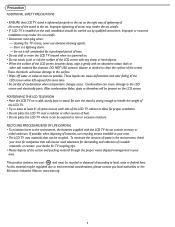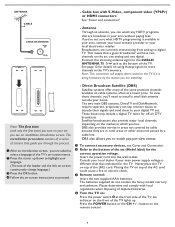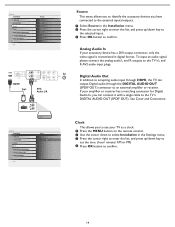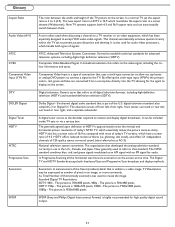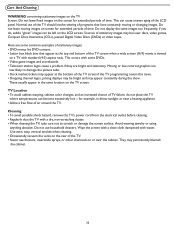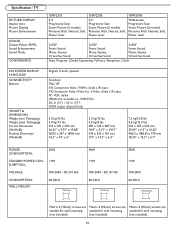Magnavox 19MF337B Support Question
Find answers below for this question about Magnavox 19MF337B - 19" LCD TV.Need a Magnavox 19MF337B manual? We have 3 online manuals for this item!
Question posted by Weddle145 on April 7th, 2014
No Video Signal
Current Answers
Answer #1: Posted by BusterDoogen on April 7th, 2014 10:50 AM
I hope this is helpful to you!
Please respond to my effort to provide you with the best possible solution by using the "Acceptable Solution" and/or the "Helpful" buttons when the answer has proven to be helpful. Please feel free to submit further info for your question, if a solution was not provided. I appreciate the opportunity to serve you!
Related Magnavox 19MF337B Manual Pages
Similar Questions
I think I need the tv's code # when hooking up to Dish Network receiver.
need cost and shipping infrmation charges. must be nice quality, non-expensive. need asap. thank you...
Looking for a way to use my magnavox 20mf 251w LCD TV as a monitor for my PC. I need to know where t...
15mf605t Lcd Tv display on then off problem. I have replaced the back light inverter board same prob...
Magnavox 19mf337b/27. After a while it turns off itself. Red light indicator stays on. Sometimes a...