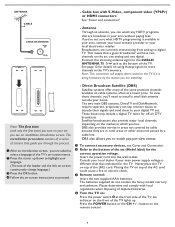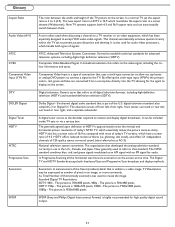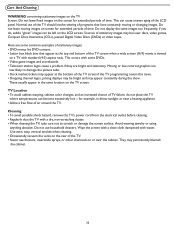Magnavox 15MF237S Support Question
Find answers below for this question about Magnavox 15MF237S - 15" LCD TV.Need a Magnavox 15MF237S manual? We have 3 online manuals for this item!
Question posted by Anonymous-94489 on January 17th, 2013
Ihave Comcast Tv Outlets In My Home. Do I Need Any Other Box Or Item Between Cab
cable in and the tv ?
Current Answers
Related Magnavox 15MF237S Manual Pages
Similar Questions
My Tv Turns On A Box Says Push Ok On Remote And Then Shuts Off
It was working fine it just started doing this
It was working fine it just started doing this
(Posted by jimmywalz45 2 years ago)
How To Put Your Magnavox 42 Inch Tv In Home User Mode And Not Retail Mode
(Posted by Jholargdk 9 years ago)
Can I Hook Up Speakers To This Tv? (some Dvds Are Difficult To Hear.)
(Posted by fehgran 11 years ago)
I Have A 50 Inch Magnavox Tv And I Need To Put In My New Bulb In It. Where Is It
(Posted by luckymoon2000 12 years ago)
Where Can I Order A Replacement Base For M Magnavox 46mf440b?
I purchased the TV from Target on sale because it had been a display unit. They told me that they ha...
I purchased the TV from Target on sale because it had been a display unit. They told me that they ha...
(Posted by nathanklong 12 years ago)