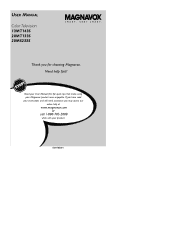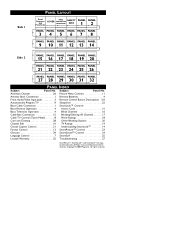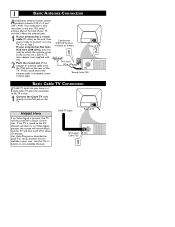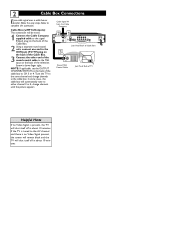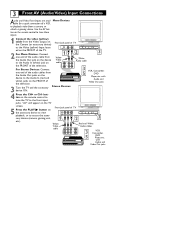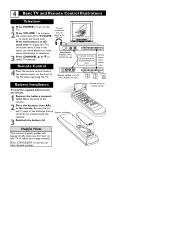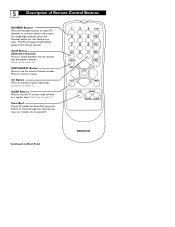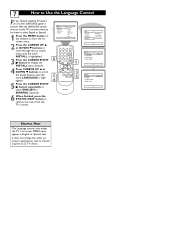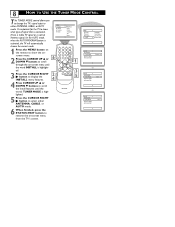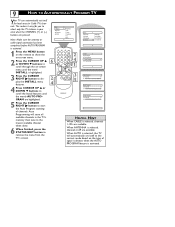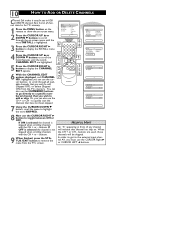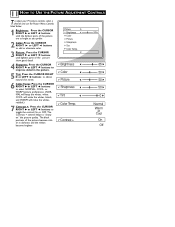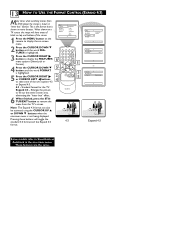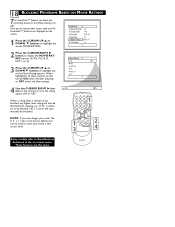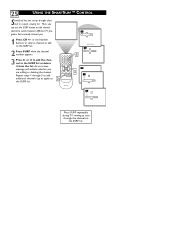Magnavox 13MT1431 Support Question
Find answers below for this question about Magnavox 13MT1431 - 13" Color Tv.Need a Magnavox 13MT1431 manual? We have 1 online manual for this item!
Question posted by Pdltmtl on September 14th, 2012
How To Add A Channel That Has Been Deleted
The person who posted this question about this Magnavox product did not include a detailed explanation. Please use the "Request More Information" button to the right if more details would help you to answer this question.
Current Answers
Related Magnavox 13MT1431 Manual Pages
Similar Questions
Record Tv Shows Onto Dvd?
I have a Magnavox 13" portable TV with DVD player; it's an SDTV. Can I hook up a DVD recorder to it ...
I have a Magnavox 13" portable TV with DVD player; it's an SDTV. Can I hook up a DVD recorder to it ...
(Posted by debdesires 10 years ago)
How Do I Get The Television To Do A Set Up And Create Channel Defaults?
The television set used to be connected to a cable box, but now I only want to use it for basic cabl...
The television set used to be connected to a cable box, but now I only want to use it for basic cabl...
(Posted by teddebbiejones 11 years ago)
I Need To Get Channels Programmed For This Tv. Rr1330w101 Model Number.
I need the button sequence for getting the channels programmed. We had a storm, and lost channel 3 a...
I need the button sequence for getting the channels programmed. We had a storm, and lost channel 3 a...
(Posted by kcdpad 12 years ago)
Programming Cable Channels
I can program channels 2 - 13 without anyproblems. However, any channels above 13 I haven't been abl...
I can program channels 2 - 13 without anyproblems. However, any channels above 13 I haven't been abl...
(Posted by jlrude 13 years ago)
Can't Get My Cable Channels Programmed Onto My Tv Model Number 37md359b/f7 Magna
(Posted by tex1lzw 13 years ago)