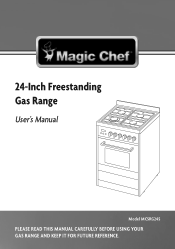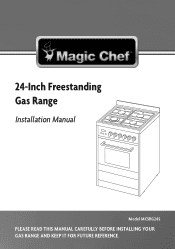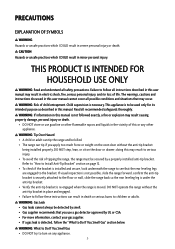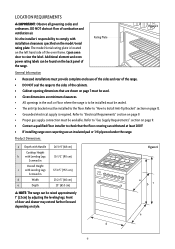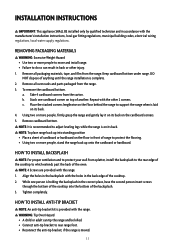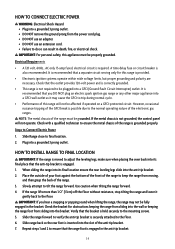Magic Chef MCSRG24S Support Question
Find answers below for this question about Magic Chef MCSRG24S.Need a Magic Chef MCSRG24S manual? We have 2 online manuals for this item!
Question posted by jasr24762 on April 11th, 2023
Help With Mcsrg24s Oven
Current Answers
Answer #1: Posted by SonuKumar on April 11th, 2023 9:45 PM
Check the circuit breaker: Make sure that the circuit breaker for your stove is in the "on" position. If it has tripped, switch it off and then back on again.
Check the power cord: Make sure the power cord is securely plugged into the outlet and into the back of the stove.
Check the display: If the display is blank, try resetting the clock. Consult your owner's manual to find instructions on how to do this.
Check the stove eyes: If the stove eyes are not working, make sure they are clean and free of debris. If they are still not working, you may need to replace the burners or the switches that control them.
If none of these troubleshooting steps solve the problem, it may be best to contact a qualified appliance repair technician to diagnose and fix the issue.
or
https://www.manualslib.com/manual/1481672/Magic-Chef-Mcsrg24s.html?page=18#manual
Please respond to my effort to provide you with the best possible solution by using the "Acceptable Solution" and/or the "Helpful" buttons when the answer has proven to be helpful.
Regards,
Sonu
Your search handyman for all e-support needs!!
Related Magic Chef MCSRG24S Manual Pages
Similar Questions
What size oven plate do I need to order for the Magic Chef Model MCD990ARS? I have the wheel. Thank ...
My microwave oven has been very noisy lately-banging, popping, etc. I've checked to make sure the ro...
How do you change the lightbulb in a Magic Chef countertop microwave oven Model MCM1110W/B?